Have you ever heard someone say they use data to make smart decisions in business? Well, that is what Business Intelligence is all about. Now, when we mix that with SaaS (Software as a Service), things get even more interesting.
In this guide, we will explain everything in the simplest way possible. No confusing terms. No long-winded explanations. Just straight-up, friendly help so you understand what SaaS Business Intelligence really is.
We will talk about what it means, why it matters, how it works, and what tools you can use. We will also go over some real examples and tips so you can see how it all fits together.
Let us get into it.
What is SaaS Business Intelligence?

SaaS Business Intelligence (SaaS BI) means using online software to understand your business data. That is it. Instead of installing programs on your computer, you use a tool that lives in the cloud (on the internet).
These tools help you collect, organize, and study data. This data can come from many places like sales, customer feedback, marketing, website visits, and more.
With SaaS BI, you can:
- Spot trends
- Find out what is working and what is not
- Make better business choices
- Share results with your team easily
Why is SaaS BI Important?
SaaS Business Intelligence (BI) helps companies work smarter, not harder. Without data, you are just making guesses. SaaS BI gives you clear insights so you can make better choices and grow faster.
Here is why it matters:
- Instant access to data – No more wasting time digging through spreadsheets
- Real-time insights – Everyone sees the same up-to-date information
- Faster decisions – Get answers in minutes instead of hours
- Improves teamwork – Makes it easier for teams to collaborate with shared dashboards
- Cost-effective – No need to invest in heavy IT setup or maintenance
- Scales with your business – Add more users or features as you grow
- Remote-friendly – Access reports from anywhere with just an internet connection
- Smarter planning – Spot trends, track performance, and adjust quickly
How Does SaaS BI Work?
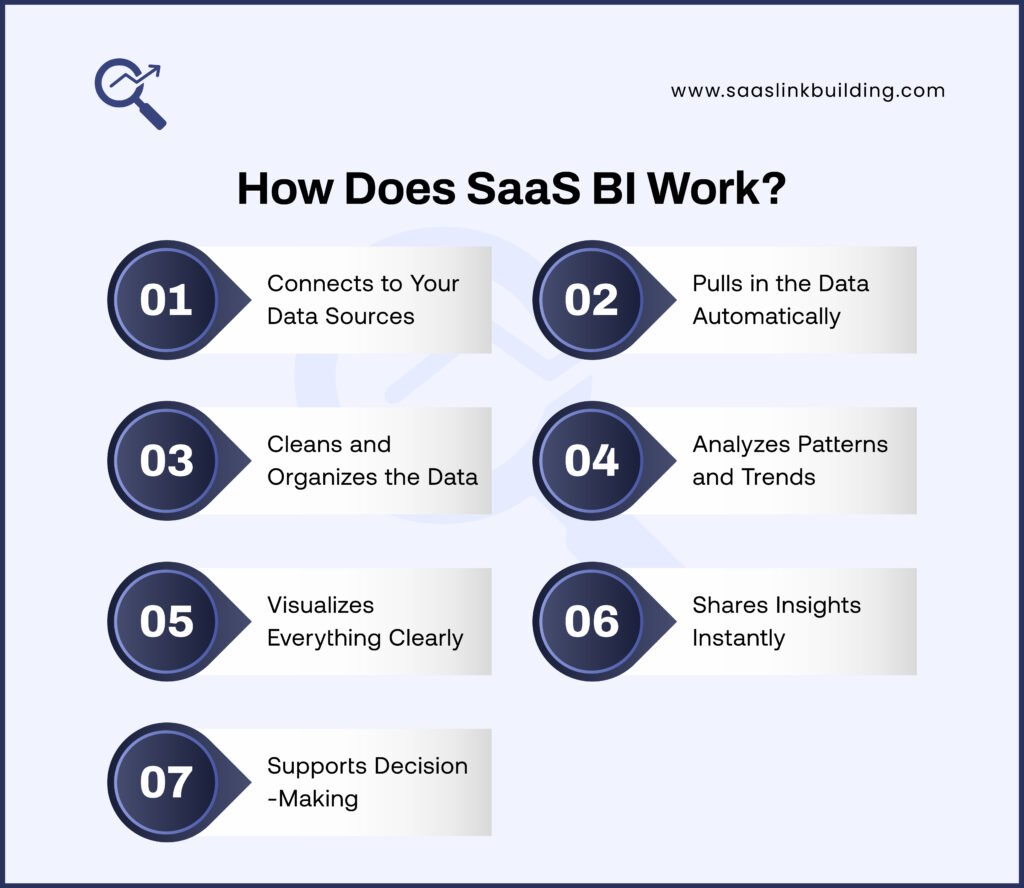
SaaS BI tools are built to make data handling simple, fast, and visual. Here’s how they usually work, step by step:
- Connects to your data sources
BI tools link directly to your apps—like CRMs, social media, websites, and spreadsheets. - Pulls in the data automatically
They collect all the important numbers and information in real-time or at scheduled intervals. - Cleans and organizes the data
The tool arranges data into easy-to-read rows, columns, and tables, removing errors or duplicates. - Analyzes patterns and trends
Some SaaS BI platforms use built-in analytics to find trends, patterns, and performance indicators. - Visualizes everything clearly
The data is turned into colorful graphs, charts, and dashboards that are easy to understand. - Shares insights instantly
You and your team can view, comment, and act on the insights—anytime, from anywhere. - Supports decision-making
These insights help you make smarter, faster business decisions backed by real data.
What Makes SaaS BI Different?

You might wonder, how is SaaS BI different from traditional BI tools? Here is what sets it apart:
- No installation needed – Everything runs on the cloud. Just log in and start using it.
- Access from anywhere – Work from home, office, or on the go. All you need is an internet connection.
- Automatic updates – You do not need to manually install updates. The software stays current on its own.
- Scales easily – As your business grows, you can upgrade features or add users with just a few clicks.
- Lower cost upfront – No need for heavy IT infrastructure, servers, or hardware setup.
- Faster setup – Get started in hours or days, not weeks or months.
- User-friendly interface – Most SaaS BI tools are designed to be simple and easy for non-technical users.
- Data security and backups – Cloud providers handle regular backups and strong security measures.
Key Features of SaaS BI Tools
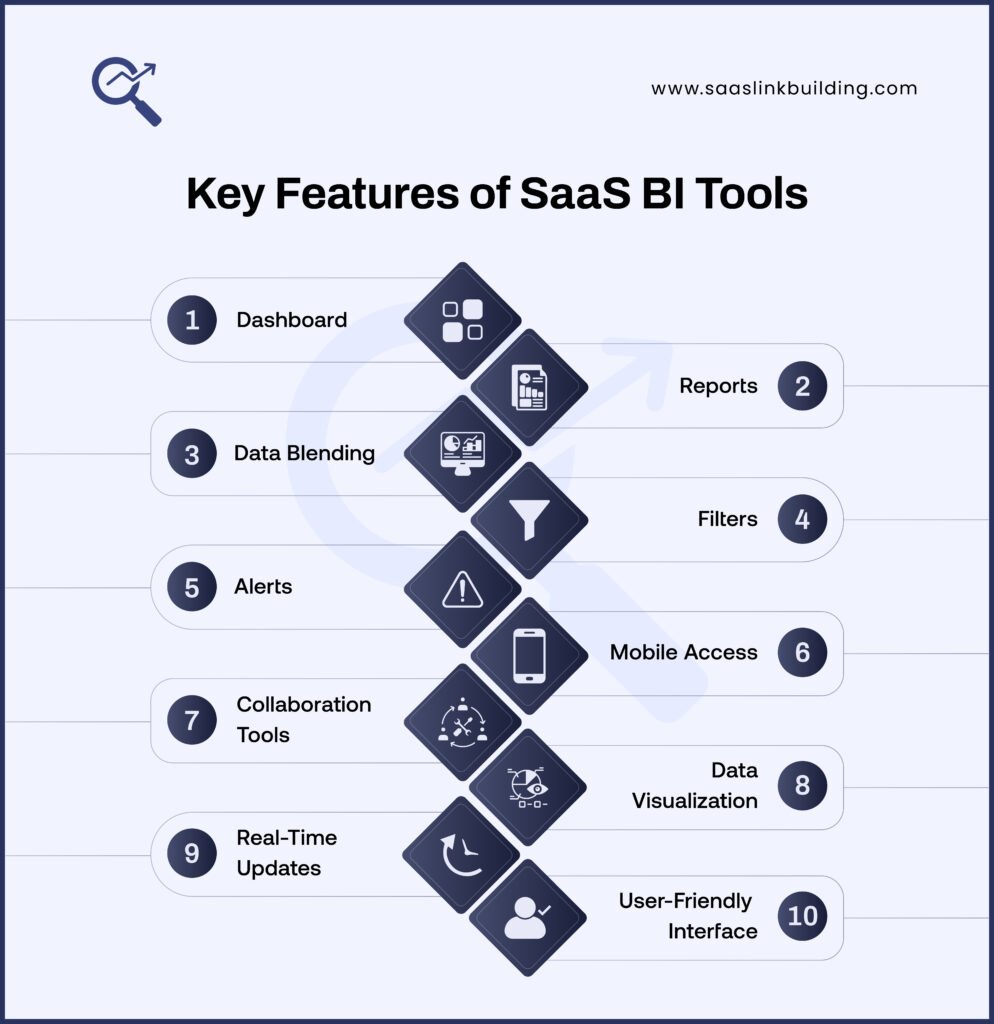
SaaS BI tools come with a bunch of helpful features that make it easy to understand and work with data. Here are the most common ones:
- Dashboards – See all your key data in one simple view. Great for quick checks.
- Reports – Dig deeper into numbers with detailed reports and summaries.
- Data Blending – Combine data from multiple sources like CRMs, spreadsheets, or apps.
- Filters – Narrow down the information to just what you need.
- Alerts – Get automatic messages or emails when something important changes.
- Mobile Access – Use your phone or tablet to check data anytime, anywhere.
- Collaboration Tools – Share dashboards and reports easily with your team.
- Data Visualization – Turn boring numbers into charts and graphs that are easy to understand.
- Real-Time Updates – See the most recent data without waiting for manual uploads.
- User-Friendly Interface – No need to be a tech expert; these tools are made for everyone.
Popular SaaS BI Tools
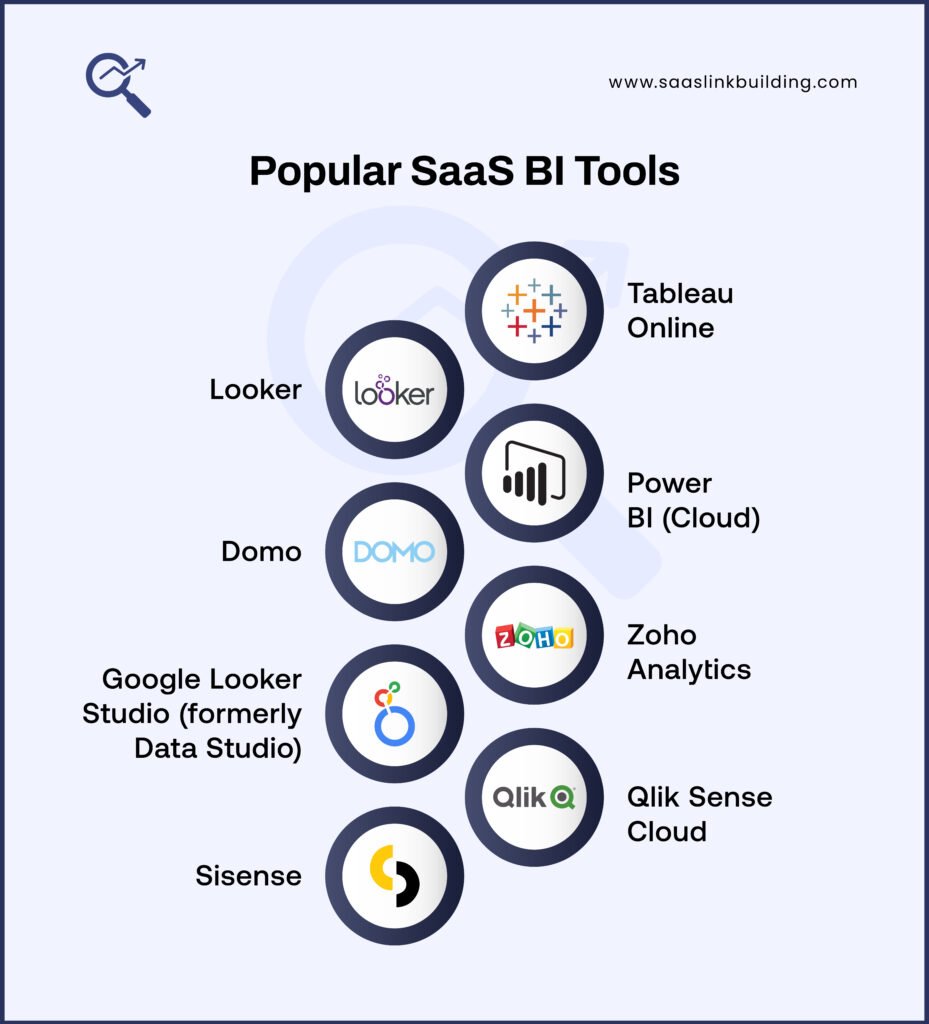
There are many SaaS BI tools available, but here are some of the most trusted and beginner-friendly options:
- Tableau Online – Excellent for data visualization with drag-and-drop features. Great if you love interactive dashboards and charts.
- Looker – Clean interface and perfect for building custom reports. Best for businesses that want to explore deeper data modeling.
- Power BI (Cloud) – Created by Microsoft, it integrates smoothly with Excel and other Microsoft tools.
- Domo – User-friendly and loaded with pre-built dashboards. Suitable for fast-paced teams that want quick insights.
- Zoho Analytics – A budget-friendly choice with powerful features for data blending and AI predictions.
- Google Looker Studio (formerly Data Studio) – Free to use and integrates with most Google products like Google Ads, GA4, and Sheets.
- Qlik Sense Cloud – Offers strong data discovery features and great for associative data analysis.
- Sisense – Ideal for embedding analytics into apps and products, especially for SaaS companies.
Real-Life Example
Imagine you run an online store.
You already use different SaaS tools:
- Shopify for managing sales
- Google Analytics for tracking website visits
- Mailchimp for email marketing
Now, instead of switching between all these tools and trying to make sense of separate data, a SaaS BI tool brings everything together in one dashboard.
With just a few clicks, you can now see:
- Which products are selling the most
- Where your visitors are coming from (social media, search, ads, etc.)
- Which email campaigns are getting the most clicks and conversions
- How your overall marketing efforts are performing
- What devices your customers are using (mobile, desktop, tablet)
- The average time people spend on your site
- Which traffic sources lead to the most sales
This makes it much easier to:
- Spot what is working
- Fix what is not
- Make smart business decisions without guessing
With everything in one place, you save time, reduce confusion, and grow faster—without needing to be a data expert.
Benefits of SaaS BI
SaaS BI helps businesses grow smarter and faster. Here are the key benefits:
- Spot Trends Easily
Understand what is working and what is not. For example, see which days bring in the most sales. - Know Your Customers
Get clear data on who your buyers are, what they like, and how they behave. - Increase Profits
Identify slow areas in your business and fix them quickly to boost income. - Take Quick Action
Get real-time alerts and insights so you can solve problems before they grow. - Better Teamwork
Everyone sees the same dashboard, making it easier to make group decisions. - Save Time and Money
No need for big setups or heavy software. Everything runs online with automatic updates. - Stay Flexible
Access your BI tools from anywhere—on your laptop, tablet, or phone. - Scale with Ease
As your business grows, your SaaS BI system can grow with it—no extra hassle.
Challenges to Watch For
While SaaS Business Intelligence (BI) is powerful, it comes with some common challenges you should be aware of:
- Too Much Data – When data flows in from many sources, it can quickly become overwhelming and hard to manage.
- Learning Curve – BI tools may seem complex at first, especially for non-technical users. Teams need time and training to use them well.
- Data Privacy Risks – Handling sensitive customer information comes with responsibility. You must follow strict data protection rules.
- Internet Dependency – Since SaaS BI tools are cloud-based, they require a stable internet connection to access and update data.
- Integration Issues – Not all tools easily connect with your existing systems, which may limit the full potential of your BI solution.
- Cost Over Time – Monthly subscriptions can add up, especially as your data needs grow.
Who Should Use SaaS BI?
SaaS Business Intelligence tools are useful for almost every type of business, especially if you work with data and want to grow smarter. Here is who can benefit the most:
- Online Stores – Track customer behavior, product trends, and sales performance.
- Marketing Agencies – Analyze campaign results, client KPIs, and ROI from different platforms.
- SaaS Companies – Understand user engagement, churn rates, feature usage, and MRR.
- Small Businesses – Make better decisions with limited resources by using real-time insights.
- Startups – Spot early trends, measure growth, and adjust strategies quickly.
- Freelancers – Keep track of time, revenue, client work, and project performance.
- Consultants – Use data to offer more valuable recommendations to clients.
- Educational Platforms – Track learner progress, popular content, and completion rates.
- Healthcare Providers – Analyze patient data, appointment trends, and service efficiency.
Tips to Get Started

Getting started with SaaS Business Intelligence might feel overwhelming at first, but it is actually pretty simple if you follow the right steps. Here is how you can begin the journey:
- Define your main goals
Know what you want to track—sales, website traffic, customer feedback, marketing ROI, or product performance. - Pick the right BI tool
Choose a tool that matches your needs and skill level. You can try a free version or a trial to explore it first. - Connect your data sources
Link platforms like Shopify, Google Analytics, Google Ads, Facebook Ads, Stripe, or any tools your team already uses. - Build a basic dashboard
Start small. Create one or two dashboards focused on key data points. Keep them clean and easy to understand. - Involve your team
Share the dashboards with your team. Make sure everyone can access the data they need to make better decisions. - Review and update often
Check your dashboards weekly or monthly. Update them as your business grows or changes. - Start simple, grow over time
Do not try to track everything from day one. Learn what matters most and expand slowly. - Ask for feedback
Talk to your team. See if the dashboards are helpful or if something is missing.
SaaS BI for Teams
SaaS Business Intelligence is not just helpful for individuals—it works wonders for teams too. It brings everyone on the same page, making teamwork smoother and more focused.
Here is how teams can use SaaS BI tools effectively:
- Set shared goals – Everyone knows what the team is aiming for
- Track progress in real time – Watch metrics and KPIs together
- Get instant alerts – Stay updated on any important changes or risks
- Make faster decisions – No need to wait for reports—data is always up-to-date
- Access one single source of truth – No more guessing or mixed numbers
- Assign roles and permissions – Give each team member the right access
- Collaborate using dashboards – Discuss insights right where the data lives
- Spot problems early – Get ahead of issues before they grow
SaaS BI for Growth
SaaS Business Intelligence (BI) can become your secret weapon for business growth once you start using it regularly. It gives you real-time data, insights, and trends that help you make better decisions—faster.
Here is how it helps your business grow:
- Find what is working – Spot your best-performing products, campaigns, or teams quickly.
- Avoid waste – Stop spending time or money on things that do not bring results.
- Improve customer experience – Know what your customers like or dislike and fix issues fast.
- Smarter marketing – Target the right audience at the right time using real-time insights.
- Sales growth – Track buying behavior and upsell smarter.
- Better team performance – Monitor team KPIs and productivity to improve workflow.
- Faster decision-making – Get clear dashboards and reports so you act, not guess.
If you are already using SaaS BI to track performance and uncover insights, the next smart move is knowing how to act on that data—especially when it comes to marketing. From improving lead quality to creating campaigns that actually convert, SaaS marketing strategies can turn numbers into real results.
👉 Ready to turn insights into impact? Check out our full SaaS marketing guide and learn how to use your data to drive smarter, more targeted growth.
How to Choose the Right Tool

Choosing the right SaaS BI tool can feel tricky, but asking the right questions makes it easier. Here are some key points to consider before making your decision:
- What is my budget?
Decide how much you are willing to spend. Some tools are free or low-cost, while others are more advanced and pricey. - What kind of data do I have?
Think about your data sources. Do you mostly use spreadsheets, CRMs, or cloud-based apps? - Do I need simplicity or power?
If you are just getting started, look for tools with easy dashboards. For advanced users, choose something with deeper analytics and customization. - How often will I use it?
If it is a daily tool, pick something user-friendly and fast. - Do I need to share insights?
Look for tools with good sharing, exporting, or team collaboration features. - Will it grow with my business?
Choose a tool that fits your current needs but also offers features for future growth. - How secure is it?
Make sure the tool has solid security and compliance features.
Final Thoughts
SaaS Business Intelligence is not just a fancy buzzword. It is a real, practical way to understand your business better.
You do not need to be a tech wizard. You just need the right tool, a goal, and some curiosity.
Once you start seeing your data come to life, you will wonder how you ever managed without it.
So go ahead. Give it a try. Let your numbers tell their story.
Quick Summary
- SaaS BI = Online tools to understand data
- No downloads or big setups needed
- Helps make smart choices fast
- Great for businesses of all sizes
- Start small, grow big
You got this. Let data lead the way.




