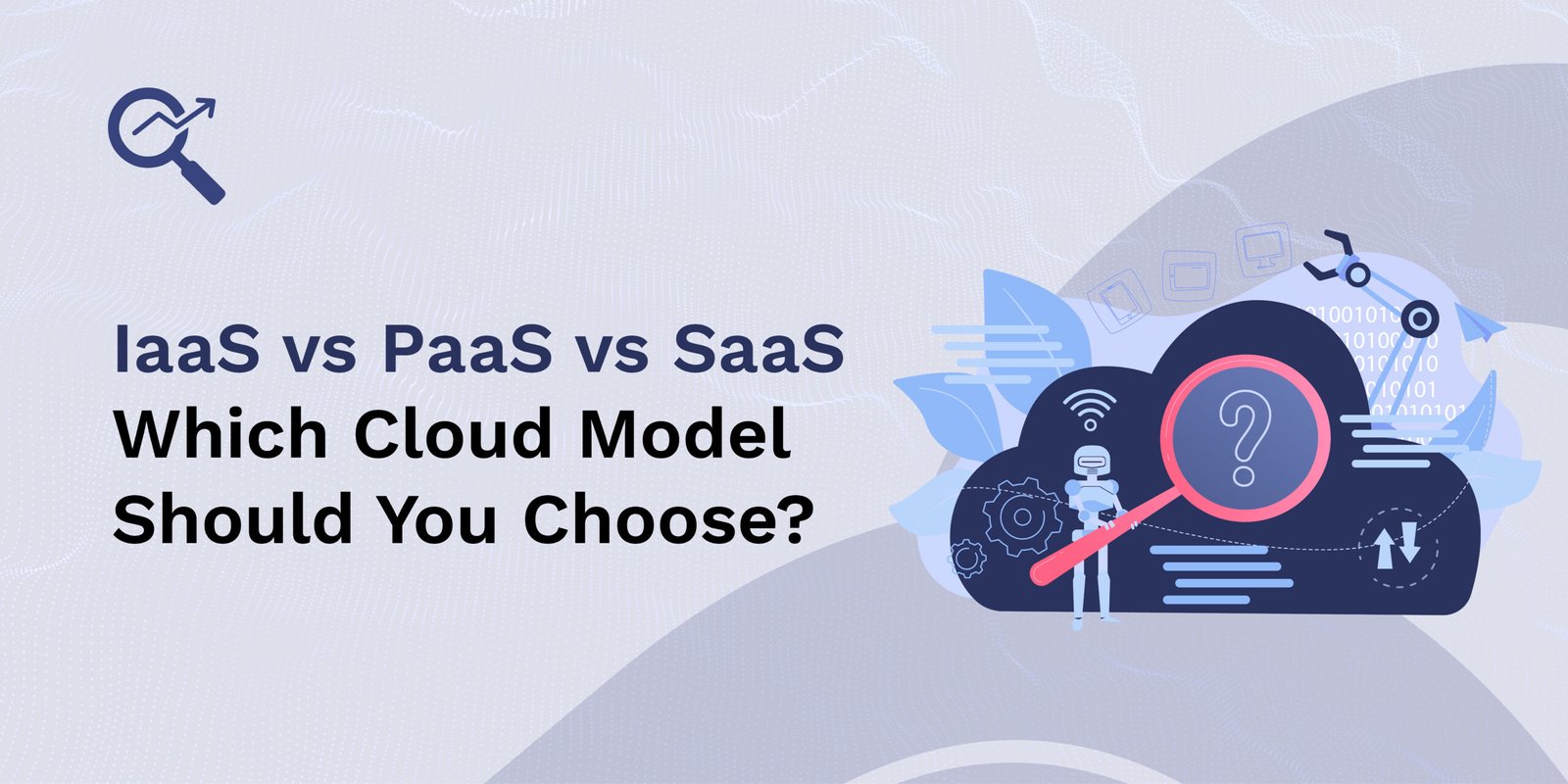Cloud computing has transformed the way businesses operate. From hosting websites and managing databases to building complex applications, cloud services offer a flexible and cost-effective solution for companies of all sizes. However, with various models like IaaS, PaaS, and SaaS, it can be tricky to choose the right one for your needs.
In this guide, we’ll break down each cloud model, compare them side-by-side, and help you decide which one suits your business or project.
What is Cloud Computing?
Imagine you have a computer. Now imagine you do not need to buy or manage it. Instead, someone else owns it, keeps it running, updates it, and lets you use it over the internet. That is what cloud computing is.
You get computing power, storage, software, and more—without buying any hardware or installing anything.
Now within cloud computing, you get three main models:
- IaaS (Infrastructure as a Service)
- PaaS (Platform as a Service)
- SaaS (Software as a Service)
Each one works differently. Each one has its own pros and cons.
Now, let us explore each model in more detail.
What Is IaaS (Infrastructure as a Service)?
Infrastructure as a Service (IaaS) is a cloud computing model where you rent IT infrastructure — such as servers, storage, networking, and virtualization — from a provider. Instead of buying hardware or maintaining physical data centers, you access all the infrastructure you need through the internet.
Think of it like renting a fully equipped computer room that you can use anytime, from anywhere, without ever having to worry about maintenance or upgrades. You get full control over your software and data, while the cloud provider manages the underlying hardware.
Key Features of IaaS
- On-demand scalability – You can scale up or down as your needs change.
- Pay-as-you-go model – You only pay for what you use, like utilities.
- Virtual machines – Run multiple systems or apps in a flexible virtual environment.
- Load balancing – Helps distribute traffic across multiple servers efficiently.
- Firewalls & security – Built-in tools to keep your environment safe.
- Networking components – Includes IP addresses, VPNs, and virtual networks.
Popular IaaS Providers
Several companies offer IaaS solutions with various features and pricing models:
- Amazon Web Services (AWS EC2) – One of the most widely used IaaS platforms.
- Microsoft Azure – Popular for businesses already using Microsoft products.
- Google Compute Engine (GCE) – Known for speed and integration with Google tools.
- DigitalOcean – Great for startups and developers needing simple infrastructure.
Common Use Cases
IaaS is versatile and supports many types of projects:
- Hosting websites and web apps – Scalable and reliable hosting.
- Development and testing – Create testing environments without buying new hardware.
- Data storage and backup – Store large amounts of data securely in the cloud.
- High-performance computing – Run data-heavy processes like simulations or analytics.
Pros of IaaS
- Full control – You manage your apps, OS, and data.
- Highly scalable – Easily scale resources based on traffic or usage.
- Flexible – Great for short-term projects or variable workloads.
- No hardware costs – No need to invest in or maintain physical servers.
Cons of IaaS
- Requires technical skills – You’ll need to handle configurations and updates.
- You manage more – OS, applications, and data security are your responsibility.
IaaS is ideal for businesses and developers who want maximum flexibility and control without the overhead of managing physical infrastructure. It’s powerful, scalable, and cost-effective — but it does require some technical knowledge to use effectively.
What Is PaaS (Platform as a Service)?
Platform as a Service (PaaS) is a cloud computing model that provides developers with a complete environment to build, test, deploy, and manage applications. It eliminates the need to manage infrastructure such as servers, storage, and networking. Instead, everything you need is delivered over the internet in a pre-configured environment. This helps developers focus purely on writing and improving their code—without worrying about hardware or system administration.
Key Features of PaaS
PaaS platforms come with a wide range of tools and services designed to support the entire software development lifecycle. Common features include:
- Application Hosting – Run and manage applications directly on the platform without server configuration.
- Integrated Development Environments (IDEs) – Use built-in development tools for easier coding, debugging, and deployment.
- Middleware – Connect your application to other services like databases or user authentication without building these features from scratch.
- Database Management – Access and manage cloud-based databases without manual setup or maintenance.
- Auto-Scaling – Automatically adjust computing resources based on traffic or usage without manual intervention.
Popular PaaS Providers
Several major cloud providers offer PaaS solutions. Some of the most commonly used include:
- Heroku – Known for its simplicity and developer-friendly interface.
- Google App Engine – Offers deep integration with other Google Cloud services.
- Microsoft Azure App Service – Great for apps built with .NET and other Microsoft technologies.
- AWS Elastic Beanstalk – Supports a variety of programming languages and automatically handles deployment and scaling.
Common Use Cases
PaaS is widely used across different industries and development scenarios. It’s especially useful for:
- Rapid Application Development – Quickly build and launch apps without setting up infrastructure.
- Agile Software Development – Supports iterative development with easy testing and deployment tools.
- API Development and Management – Ideal for creating backend services or APIs for mobile and web applications.
Benefits of PaaS
Using PaaS comes with several advantages that speed up development and simplify operations:
- Faster Development Cycles – No need to configure servers or manually manage environments.
- Reduced Management Complexity – The cloud provider handles infrastructure, updates, and security.
- Built-in Tools and Integrations – Comes with ready-to-use features, saving time on setup and coding.
Drawbacks to Consider
Despite its benefits, PaaS does have some limitations:
- Less Control Over Environment – You don’t have full access to the underlying infrastructure.
- Vendor Lock-in – Switching to another provider can be difficult and time-consuming.
- Limited Customization – You may not be able to tweak every aspect of the system like with IaaS (Infrastructure as a Service).
PaaS is ideal for teams that want to build apps fast without managing infrastructure. It offers a great balance between convenience and functionality, especially for startups, development teams, and businesses with a focus on speed and innovation.
What Is SaaS (Software as a Service)?
SaaS (Software as a Service) is a way of delivering software applications over the internet. You do not need to download, install, or maintain the software. Everything runs on the provider’s servers. You just open your browser, log in, and start using the app.
This model is especially popular among businesses of all sizes because it eliminates the need for expensive hardware, constant updates, or dedicated IT teams. SaaS solutions are ready to use out of the box.
Key Features of SaaS
SaaS platforms come with several important features that make them easy and efficient to use:
- Web-Based Access – You can access the software from any device with an internet connection. No installations required.
- Subscription-Based Model – Most SaaS tools charge a monthly or yearly fee. You only pay for what you need.
- Automatic Updates – All updates are handled by the provider. You always use the latest version without lifting a finger.
- Centralized Data – All your data is stored in the cloud, making it easy to manage, share, and back up.
- Cross-Device Compatibility – SaaS works on laptops, tablets, and smartphones — you can switch devices without losing your work.
Popular SaaS Examples
Here are some well-known SaaS platforms used across industries:
- Google Workspace – For email, documents, sheets, and presentations
- Microsoft 365 – Offers Word, Excel, Teams, and more
- Salesforce – A leading CRM tool
- Dropbox – Cloud storage and file sharing
- Zoom – Video conferencing and communication
Common Use Cases
SaaS is used across a wide range of business functions, such as:
- Customer Relationship Management (CRM) – Track leads and manage customer data
- Communication Tools – Email services, chat, and video calls
- Collaboration Platforms – Shared document editing, team projects, and task management
- Accounting & Finance – Tools for invoicing, payroll, and budgeting
Pros of SaaS
- No Installation Required – Start using it right away without downloading anything
- Accessible Anywhere – All you need is a web browser and internet
- User-Friendly – Designed for both tech-savvy and non-technical users
- Scalable – Add or remove users and features as needed
Cons of SaaS
- Less Control – You rely on the provider for features, updates, and uptime
- Privacy Concerns – Sensitive data is stored on external servers
- Recurring Costs – Subscription fees can become expensive over time
SaaS is changing the way businesses use software — making it faster, easier, and more cost-effective. Whether you’re a small startup or a large enterprise, there’s likely a SaaS tool that fits your needs.
IaaS vs PaaS vs SaaS: A Side-by-Side Comparison
| Feature | IaaS | PaaS | SaaS |
| Control | High | Medium | Low |
| Scalability | High | High | Limited |
| Management Responsibility | You | Shared | Provider |
| Cost | Pay-as-you-go | Subscription or pay-as-you-go | Subscription |
| Customization | Full | Moderate | Limited |
| Ease of Use | Requires expertise | Developer-friendly | End-user ready |
| Ideal For | IT teams, sysadmins | Developers | Business users |
How to Choose the Right Cloud Model for Your Needs
Choosing between IaaS, PaaS, and SaaS depends on your technical resources, business goals, budget, and future plans. Here’s a simple breakdown to help you decide which cloud model suits your needs best:
1. Assess Your Technical Expertise
- IaaS (Infrastructure as a Service):
Best for teams with strong IT skills who want full control over servers, storage, and networking. - PaaS (Platform as a Service):
Ideal for developers who want to focus on building apps without handling hardware or infrastructure. - SaaS (Software as a Service):
Perfect for businesses that need ready-to-use software without technical setup or maintenance.
2. Define Your Business Goals
- Customization Needs:
Choose IaaS if you need a flexible environment tailored to specific business requirements. - Faster Development:
Go for PaaS if your goal is to speed up app development and deployment. - Efficiency & Simplicity:
Select SaaS if your priority is easy access to tools and seamless user experience.
3. Consider Cost Implications
- IaaS:
Budget-friendly for variable workloads—pay only for what you use. - PaaS:
Saves time and money during the software development lifecycle. - SaaS:
Great for fixed budgets—monthly or annual subscriptions make costs predictable.
4. Think About Security and Compliance
- IaaS:
You’re responsible for managing security settings—gives more control. - PaaS:
Providers offer built-in security, but you share responsibility. - SaaS:
Vendors handle all security and compliance, so you must rely on their protocols.
5. Evaluate Scalability Needs
- IaaS & PaaS:
Both support auto-scaling, which is helpful for growing businesses. - SaaS:
Usually scales through subscription upgrades but with limited feature flexibility.
Real-World Examples
Understanding IaaS, PaaS, and SaaS becomes easier when we look at how major companies use them in real life. Here are some relatable examples:
IaaS Example: Netflix
Netflix relies on Amazon Web Services (AWS) to deliver its content across the globe. Using Infrastructure as a Service (IaaS), Netflix doesn’t need to buy or maintain physical servers.
- Scales servers up or down depending on how many people are watching.
- Delivers a smooth streaming experience to millions worldwide.
- Focuses on content, not managing infrastructure.
PaaS Example: Shopify Developers
Shopify provides a Platform as a Service (PaaS) for developers to create apps for its e-commerce stores. These apps extend store functionality without dealing with server setup or maintenance.
- Developers build and launch apps faster.
- Handles backend operations like hosting and scaling.
- Allows focus on app features and performance.
SaaS Example: Slack
Slack is a classic Software as a Service (SaaS) tool used for workplace communication and collaboration. Businesses use Slack through a web or mobile app without installing or managing anything technical.
- No need for installation or infrastructure.
- Regular updates and support handled by Slack.
- Accessible from anywhere with internet access.
These examples show how different cloud service models simplify operations and speed up innovation for businesses of all sizes.
Looking to grow your SaaS product after choosing the right cloud model?
Once you’ve decided SaaS is the right path for your business, the next step is building visibility and acquiring users. That’s where smart marketing comes in. From SEO and content to email campaigns and link building, having a clear strategy can make all the difference.
➡️ Explore this complete SaaS marketing guide to learn how to promote, scale, and succeed with your SaaS business.
Hybrid Approaches and Flexibility
Many businesses don’t stick with just one model. Instead, they adopt a hybrid approach—choosing a mix of IaaS, PaaS, and SaaS depending on their specific needs, resources, and goals. This flexibility allows companies to customize their cloud infrastructure for better performance, cost-efficiency, and scalability.
Here’s how a hybrid setup might look:
- Infrastructure as a Service (IaaS):
Used to run virtual machines, manage storage, and support networking needs. Ideal for businesses that want control over infrastructure without the hassle of maintaining physical hardware. - Platform as a Service (PaaS):
Preferred for app development and deployment. It offers a ready-to-use environment, saving time on infrastructure management and letting developers focus on building software. - Software as a Service (SaaS):
Used for day-to-day tools like communication platforms (e.g., Slack, Zoom) and customer relationship management (CRM) tools like HubSpot or Salesforce.
Why this works
- Combines the strengths of each model
- Offers better scalability and control
- Allows cost management based on actual usage
- Makes it easier to adapt to evolving business needs
With this hybrid model, companies gain the best of all worlds—customization, efficiency, and operational ease.
The Future of Cloud Models: Trends to Watch
As cloud computing evolves, several forward-looking trends are reshaping how businesses operate digitally. Here are three emerging cloud trends that are expected to define the future:
- Serverless Computing
This model takes abstraction to the next level by eliminating the need to manage server infrastructure. Developers simply write code, and the cloud provider handles the rest—scaling, provisioning, and maintenance. It reduces operational overhead and accelerates deployment. - Edge Computing
Instead of sending data to centralized cloud servers, edge computing processes data closer to where it’s generated—on local devices or nearby data centers. This improves speed, lowers latency, and is ideal for real-time applications like autonomous vehicles, IoT devices, and smart cities. - AI-Powered Cloud Platforms
Artificial intelligence is being integrated into cloud services to boost performance and decision-making. AI enables:- Intelligent automation of IT tasks
- Advanced analytics and forecasting
- Enhanced security with threat detection
These smart platforms help businesses become more agile and data-driven.
What This Means for Businesses
The future of cloud models lies in smarter, faster, and more efficient systems. Companies that adapt to these trends early can gain a competitive edge through improved performance, scalability, and innovation.
Conclusion
Choosing between IaaS, PaaS, and SaaS depends on your specific needs, technical capabilities, and long-term goals. Each model has its strengths and weaknesses.
- Go for IaaS if you want control and flexibility.
- Choose PaaS if you prioritize faster development.
- Opt for SaaS if you want simplicity and immediate usability.
The right decision today can help you scale faster, reduce costs, and focus on what you do best. Analyze your use case carefully, and pick the cloud model that supports your vision.
Still not sure which model to choose?
Think about your goals: Are you building, running, or simply using an application? Once you know that, the right cloud model will be easier to identify.
FAQs
Q1. What is the main difference between IaaS, PaaS, and SaaS?
Ans. The main difference lies in control and responsibility. IaaS offers infrastructure, PaaS provides a platform for development, and SaaS delivers ready-to-use applications.
Q2. Can I use all three models together?
Ans. Yes. Many businesses use a combination to meet different needs — like using IaaS for hosting, PaaS for development, and SaaS for communication tools.
Q3. Which cloud model is the cheapest?
Ans. SaaS often has the lowest upfront cost. However, IaaS or PaaS can be more cost-effective in the long term depending on your usage and requirements.
Q4. Is SaaS safer than IaaS or PaaS?
Ans. SaaS is managed entirely by the vendor, which includes security. While this can be safe, it depends on the provider. With IaaS and PaaS, you have more control but also more responsibility for security.
Q5. How do I migrate from on-premise to cloud?
Ans. Start by identifying what services you need. You might lift and shift to IaaS, refactor for PaaS, or replace with SaaS. Partner with a cloud expert to ensure a smooth transition.