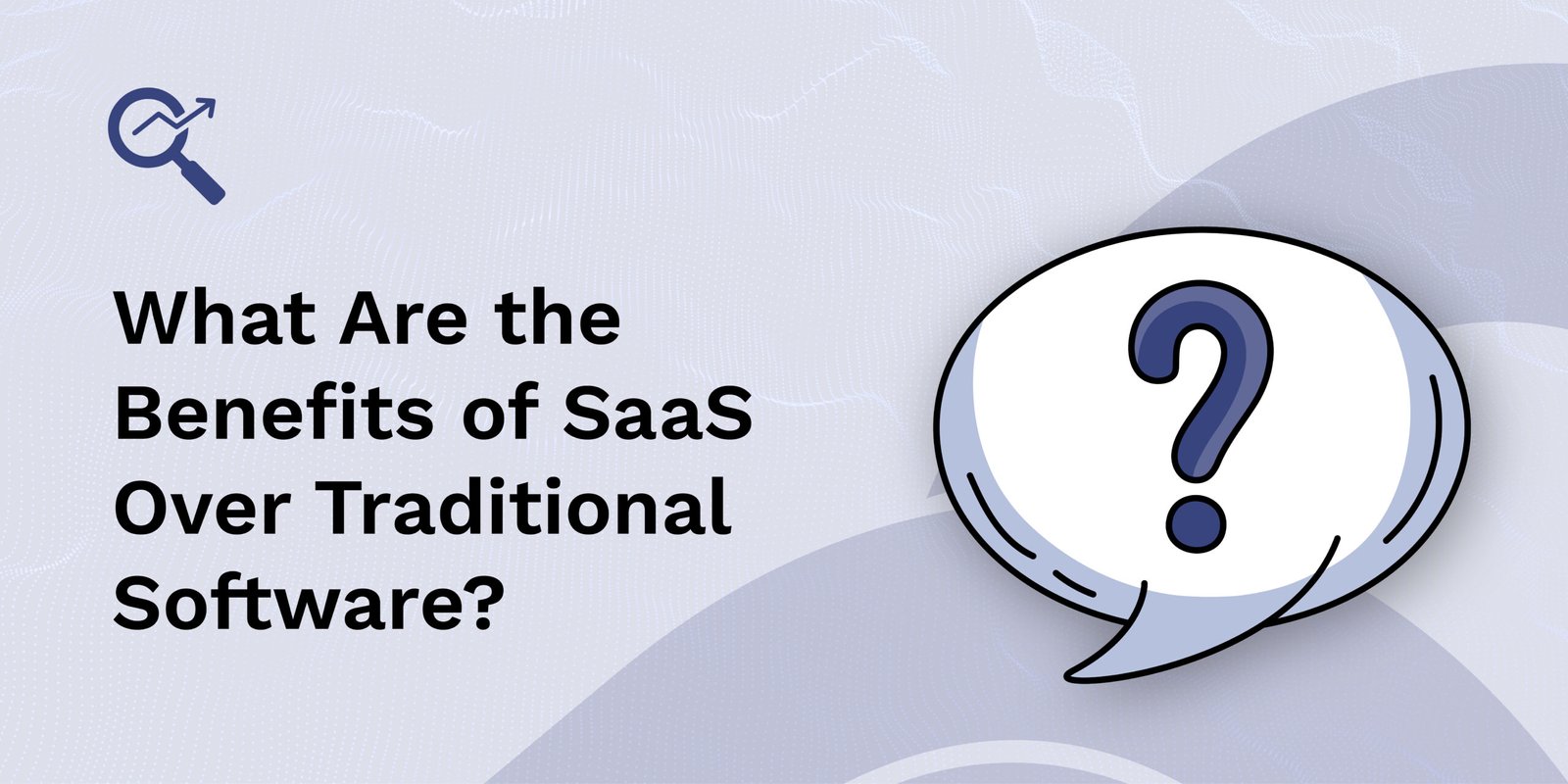The way businesses operate is changing fast — and so are the tools they rely on. Companies now look for software that’s quick to deploy, easy to scale, and flexible enough to adapt as they grow. That’s exactly where SaaS (Software as a Service) comes in. Traditional software models that once ruled the tech landscape are gradually being replaced by cloud-based SaaS platforms. But why is this shift happening? What makes SaaS the preferred choice for today’s modern businesses?
In this blog, we’ll explore the top benefits of SaaS over traditional software, with real examples, practical insights, and helpful use cases.
What Is SaaS?
SaaS (Software as a Service) is a cloud-based software delivery model where applications are hosted by a third-party provider and made accessible to users over the internet.
Examples include:
- Google Workspace
- Salesforce
- Slack
- HubSpot
- Zoom
Users typically pay a subscription fee (monthly or yearly) and access the software through a web browser, with no need to install anything on their local machines.
What Is Traditional Software?
Traditional software (also known as on-premise software) is installed locally on a user’s computer or a company’s internal servers. It usually involves:
- Upfront licensing fees
- Manual installation
- Local infrastructure
- Periodic upgrades by IT teams
Examples include:
- Microsoft Office 2007 (desktop version)
- Adobe Photoshop CS6 (before Adobe Creative Cloud)
- Accounting software like Tally (offline version)
SaaS vs Traditional Software: A Quick Overview
| Feature | SaaS | Traditional Software |
| Deployment | Cloud-based | On-premise |
| Cost | Subscription-based | One-time license + hardware |
| Updates | Automatic | Manual |
| Accessibility | Anywhere with internet | Only on installed devices |
| Scalability | Highly scalable | Limited without extra cost |
| Maintenance | Vendor-managed | In-house IT required |
Top Benefits of SaaS Over Traditional Software
1. Accessibility & Mobility
SaaS tools can be accessed from anywhere with an internet connection — on any device.
Benefits:
- Work from home, office, or while traveling
- Collaborate with teams in different time zones
- No hardware dependency
Example: A sales team using Salesforce can update their CRM data from their phones while on the road.
2. Lower Initial Costs
One of the biggest benefits of SaaS is its affordability — especially for startups and small businesses.
Traditional Software Costs:
- High one-time licensing fees
- Servers and hardware
- Setup and installation costs
- IT staff
SaaS Costs:
- Monthly or yearly subscription
- No extra infrastructure
- Free or trial tiers for entry
Example: Canva’s free and Pro versions allow small design teams to access premium tools without needing Adobe Suite’s upfront investment.
3. Faster Deployment & Time to Value
SaaS applications are ready to use immediately after sign-up.
Benefits:
- No setup time or hardware procurement
- Immediate ROI
- Smooth onboarding
Example: Tools like Notion or Trello are plug-and-play — teams can be up and running in minutes.
4. Easy Scalability
With SaaS, businesses can scale up or down instantly.
Benefits:
- Add/remove users on demand
- Upgrade plans easily
- No need to buy extra servers
Example: A fast-growing startup can start on the Basic Zoom plan and move to Business Plus as team size increases — without switching platforms.
5. Automatic Updates & Maintenance
Forget version numbers and manual upgrades. SaaS ensures you’re always using the latest version.
Benefits:
- No downtime for updates
- Security patches applied instantly
- New features roll out automatically
Example: Gmail updates features regularly without asking users to download anything.
6. Enhanced Security Measures
Contrary to myths, cloud platforms often offer better security than local solutions.
Features:
- End-to-end encryption
- Data redundancy
- Access control & multi-factor authentication
- ISO/IEC certifications
Example: Google Cloud and AWS invest billions annually in security — a budget most SMBs can’t match.
7. Integration With Other Tools
SaaS apps are built to integrate — APIs, plugins, and Zapier automations make it easy.
Benefits:
- Connect with CRMs, ERPs, project management tools, and more
- Streamline workflows
- Reduce data silos
Example: HubSpot integrates seamlessly with Gmail, Slack, Stripe, Zoom, and 1000+ apps.
8. Better Collaboration
SaaS encourages real-time collaboration with centralized data access.
Features:
- Shared dashboards
- Real-time editing
- Cloud storage
- Permissions management
Example: Google Docs allows multiple people to edit the same document live — something traditional Word could never do offline.
9. Pay-As-You-Go Flexibility
SaaS subscriptions mean you pay only for what you use.
Benefits:
- No long-term lock-ins
- Budget-friendly for new companies
- Easy upgrades or downgrades
Example: FreshBooks offers tiered plans starting from solo entrepreneurs to large accounting firms.
10. Data Backup & Disaster Recovery
SaaS platforms often have built-in data redundancy and backup mechanisms.
Benefits:
- Minimize risk of data loss
- Quick recovery from outages
- Less dependency on physical storage
Example: Dropbox ensures file backups are stored in multiple secure locations across the globe.
11. Performance Monitoring and Analytics
SaaS providers give users access to performance dashboards, usage stats, and data insights.
Benefits:
- Optimize workflows
- Understand user behavior
- Make data-driven decisions
Example: Intercom offers user analytics, helping SaaS companies improve onboarding flows based on drop-off data.
12. Environmental and Infrastructure Benefits
By reducing the need for hardware and local servers, SaaS supports greener operations.
Benefits:
- Lower carbon footprint
- Less e-waste
- Shared cloud infrastructure = less redundancy
Example: Cloud providers like AWS and Microsoft Azure use energy-efficient server farms powered by renewable energy.
💡 The flexibility and scalability of SaaS solutions are undeniably powerful — but success doesn’t come from software alone. Behind every thriving SaaS product is a solid go-to-market plan.
👉 Not sure where to start? Check out our SaaS marketing hub to discover proven techniques, content strategies, and link-building insights specifically designed for SaaS brands.
Challenges of SaaS vs Traditional Software
While SaaS offers flexibility and convenience, it also comes with its own set of challenges when compared to traditional software:
- Internet Dependency
SaaS applications require a stable internet connection. Without it, access may be impossible unless offline features are supported. - Data Privacy Concerns
Since user data is stored on third-party servers, there’s always a risk of data breaches or unauthorized access if the provider isn’t secure. - Vendor Lock-In
Switching SaaS providers or migrating data can be technically complex and costly, leading to potential long-term dependency on one vendor. - Subscription Fatigue
Monthly or annual payments may seem small, but over time they add up — especially when using multiple SaaS tools. - Limited Customization
Unlike traditional software, many SaaS platforms offer limited ability to customize features or workflows to your exact needs. - Performance Issues
Shared cloud infrastructure may lead to slower performance during peak hours or outages caused by third-party servers. - Compliance Limitations
Some industries require strict data handling regulations (e.g., healthcare, finance) which not all SaaS platforms fully support.
Tip: Choose SaaS vendors with strong SLAs, transparent billing, offline capabilities, and clear data export processes to avoid long-term issues.
Real-Life Examples of SaaS Dominance
- Netflix
While not a traditional SaaS product, Netflix runs on a subscription-based, cloud-delivered model that has replaced DVDs and physical media for millions. - Adobe Creative Cloud
Adobe transitioned from boxed software to a SaaS model, offering tools like Photoshop and Illustrator via monthly subscriptions, significantly boosting user adoption and revenue. - Salesforce
A pioneer in SaaS-based CRM, Salesforce revolutionized how businesses manage customer relationships. Today, it’s a multi-billion dollar company driving cloud-first innovation. - Zoom
A classic example of SaaS scalability — Zoom became the go-to communication platform during the pandemic due to its reliability, ease of use, and cloud infrastructure. - Slack
This team communication tool replaced long email threads with real-time messaging, app integrations, and collaboration features — all hosted in the cloud. - Shopify
Shopify provides an all-in-one SaaS solution for ecommerce. From solopreneurs to major brands, it powers millions of online stores worldwide. - Dropbox
Once known for cloud file storage, Dropbox has evolved into a collaboration platform for teams, offering seamless file sharing, document editing, and more. - HubSpot
A leading SaaS marketing, sales, and CRM platform helping businesses automate inbound strategies and scale customer acquisition with minimal setup. - Figma
A browser-based UI/UX design tool that allows real-time team collaboration — all through the cloud, no installations needed. - Atlassian (Jira, Confluence)
Tools like Jira (for issue tracking) and Confluence (for documentation) have become essential for software teams, offering scalable, cloud-hosted solutions.
When Traditional Software Still Makes Sense
While SaaS offers a wide range of advantages, traditional software isn’t obsolete. In certain scenarios, it still holds strong value depending on the specific business needs, regulations, or technical environments.
Here are some situations where traditional software might be the better choice:
1. Strict Data Privacy Requirements
Industries like finance, government, or defense often need to comply with rigid data sovereignty laws. Keeping software and data on-premise ensures full control.
2. Custom Infrastructure Needs
Some businesses have specialized infrastructure or legacy systems that don’t integrate well with cloud-based platforms.
3. Cost Over the Long-Term
For large enterprises with long project lifecycles, the upfront cost of traditional software might be more economical than ongoing SaaS subscriptions.
4. Offline Access and Performance
SaaS relies on internet connectivity. In regions with limited or unstable access, locally installed software guarantees uninterrupted performance.
5. High Customization Requirements
Some software needs deep customization at the code level, which SaaS platforms (with fixed update cycles) may not allow.
How to Choose Between SaaS and Traditional Software
Deciding between SaaS and traditional software isn’t always black and white. Your choice should be based on your business goals, technical capabilities, regulatory environment, and future scalability plans.
Here’s a practical framework to help you make the right choice:
1. Evaluate Your Budget
- Choose SaaS if you want to avoid upfront capital expenses and prefer predictable monthly or annual subscriptions.
- Choose Traditional Software if you have the budget for a one-time license and want to save on long-term recurring costs.
2. Consider Accessibility Needs
- Go SaaS if your team works remotely, travels frequently, or operates across different locations.
- Go Traditional if your users operate in environments with poor internet connectivity.
3. Understand Compliance & Security Requirements
- SaaS providers offer enterprise-grade security, but data is stored on third-party servers.
- Traditional Software gives full control over data storage and access — often necessary in regulated industries.
4. Think About Scalability
- SaaS is perfect for fast-growing businesses — you can add users, storage, and features instantly.
- Traditional Software may involve costly hardware upgrades and longer deployment cycles to scale.
5. Assess Customization Needs
- Choose SaaS if you need a ready-to-go solution with standard features and integration options.
- Choose Traditional Software if your workflows require deep customization and local infrastructure integration.
6. Look at IT Resources
- SaaS solutions don’t require in-house IT support for maintenance, backups, or updates.
- Traditional Software often needs dedicated IT teams for installation, support, and version control.
Decision Tip:
Ask yourself:
“Do I value speed, flexibility, and lower entry costs (SaaS)?
Or do I need control, customization, and long-term ownership (Traditional Software)?”
Hybrid Approach?
Many businesses adopt a hybrid model, using SaaS for collaboration and CRM, and traditional software for industry-specific tasks or compliance-heavy operations.
Example: A medical institution might use Microsoft 365 (SaaS) for internal communication but keep patient management software on-premise to meet HIPAA regulations.
Conclusion
SaaS has transformed how we use software — it’s faster, more affordable, and highly flexible. From startups to enterprises, the shift from traditional software to SaaS is no longer a trend — it’s the new norm.
Whether you’re managing a remote team, scaling a growing startup, or seeking better cost-efficiency, SaaS offers a compelling advantage across the board.
Key Takeaway:
SaaS delivers on what today’s businesses need the most — agility, security, cost savings, and ease of use. Traditional software simply can’t keep up.