Thinking about starting your own SaaS business? You are in the right place. SaaS, or Software as a Service, is all about delivering software over the internet. No downloads, no installations—just open your browser and go. In this blog, we will explore 37 amazing SaaS companies that have made a big impact. These SaaS examples will give you ideas and motivation for your own startup journey.
What is SaaS?

SaaS stands for Software as a Service.
It is a way of delivering software over the internet — instead of buying and installing software on your computer, you just access it online. It is like renting software that is always up to date and accessible from anywhere.
Why SaaS is Popular?
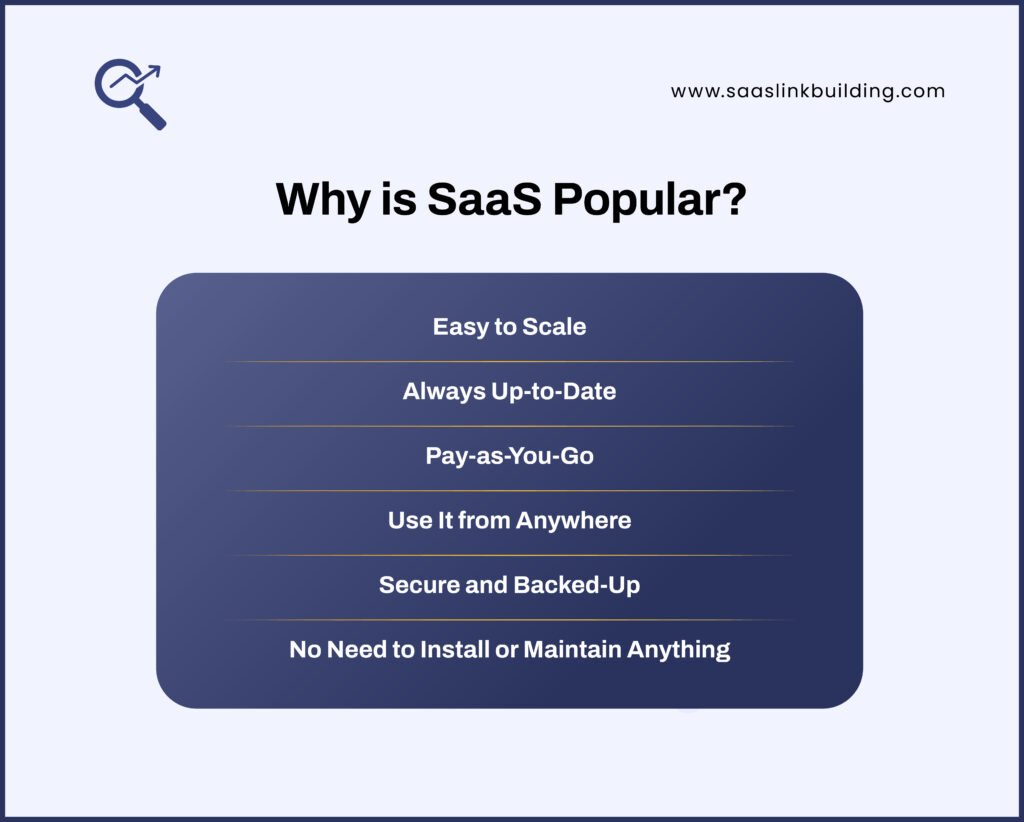
SaaS has become the go-to model for both businesses and individuals because it is easy, flexible, and cost-effective. Here’s why it is so popular:
1. No Need to Install or Maintain Anything
You don’t need to download big files or worry about updates. Everything runs online, and the provider handles maintenance.
2. Use It from Anywhere
Whether you’re at home, in the office, or on vacation, you can access your software from any device with the internet.
3. Pay-as-You-Go
Instead of paying a huge amount upfront, you can pay monthly or yearly. Great for budgeting.
4. Always Up-to-Date
You never have to worry about missing features or outdated versions—SaaS tools update automatically.
5. Easy to Scale
Need more users or extra features? Just upgrade your plan—no hardware or IT changes needed.
6. Secure and Backed-Up
Most SaaS tools offer strong security, regular backups, and fast customer support.
SaaS saves time, money, and effort—making it ideal for startups, freelancers, and even large companies.
37 Powerful SaaS Examples
Here are the 37 powerful SaaS examples you need to spark your next startup idea — each solving real-world problems with smart software.

1. Slack – Making Team Communication Effortless
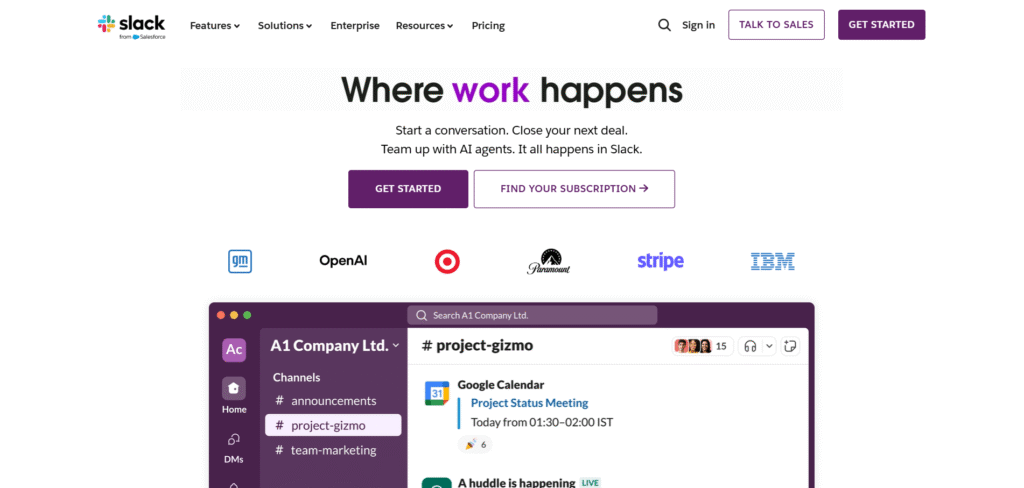
What It Does:
Slack is like a modern-day chat room for teams. It helps people in the same company or project talk to each other in real time.
Why It Stands Out:
- Breaks conversations into channels so you stay organized
- Integrates with tools like Trello, Google Drive, and Zoom
- Works on desktop and mobile
- Makes remote work smoother and faster
Inspiration:
Build tools that make work feel less like work. If your SaaS can help people communicate better, you’re onto something.
2. Zoom – The Go-To for Video Meetings
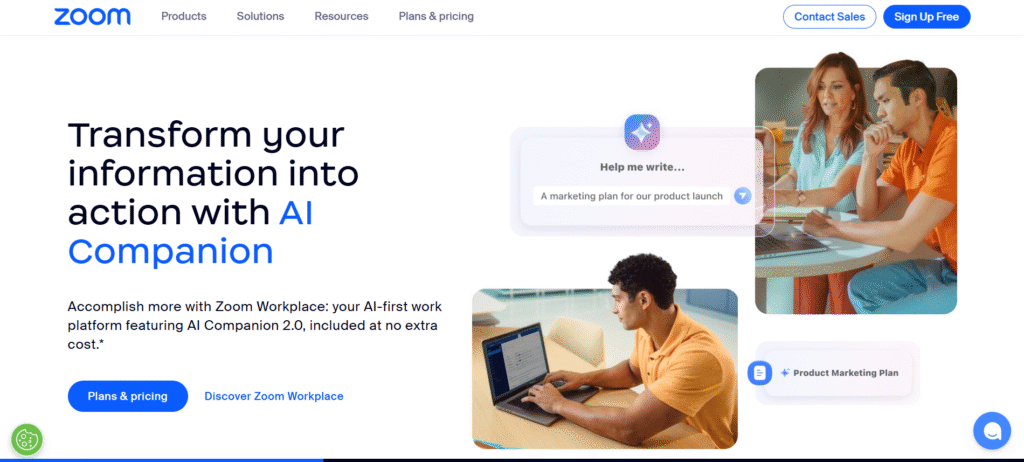
What It Does:
Zoom makes video calling easy. It became a lifeline for teams, teachers, and families during the pandemic.
Why It Stands Out:
- Simple user interface
- Crystal-clear video and audio
- Works even on slow internet
- Features like screen sharing and breakout rooms
Inspiration:
Keep it simple. People don’t want fancy—they want reliability.
3. Dropbox – File Sharing Made Easy
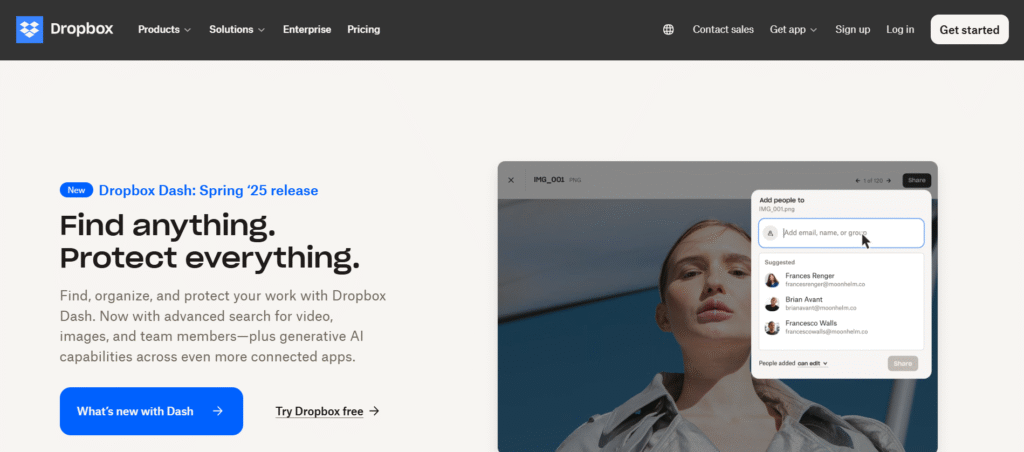
What It Does:
Dropbox is a cloud storage platform. It allows people to store files and access them from anywhere.
Why It Stands Out:
- Syncs files across all devices
- Super easy to share with others
- Keeps everything backed up and secure
Inspiration:
Sometimes, the most valuable tools are the ones that just work—no fluff, just function.
4. Canva – Design for Everyone
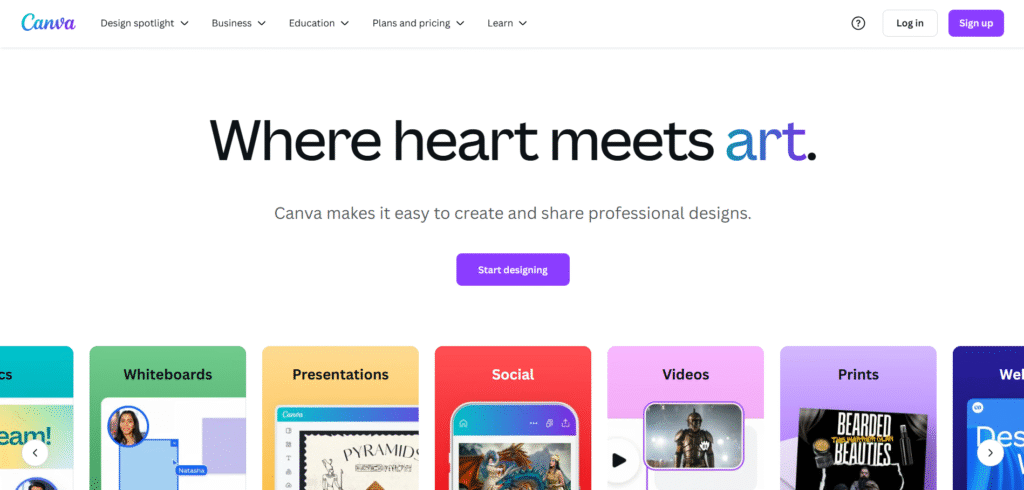
What It Does:
Canva is a drag-and-drop design tool for non-designers.
Why It Stands Out:
- Intuitive and beginner-friendly
- Thousands of templates for everything—social media, flyers, resumes
- Great for entrepreneurs, marketers, and students
Inspiration:
Turn complicated tasks into fun and simple ones. That’s how you win hearts.
5. Shopify – Powering Online Stores
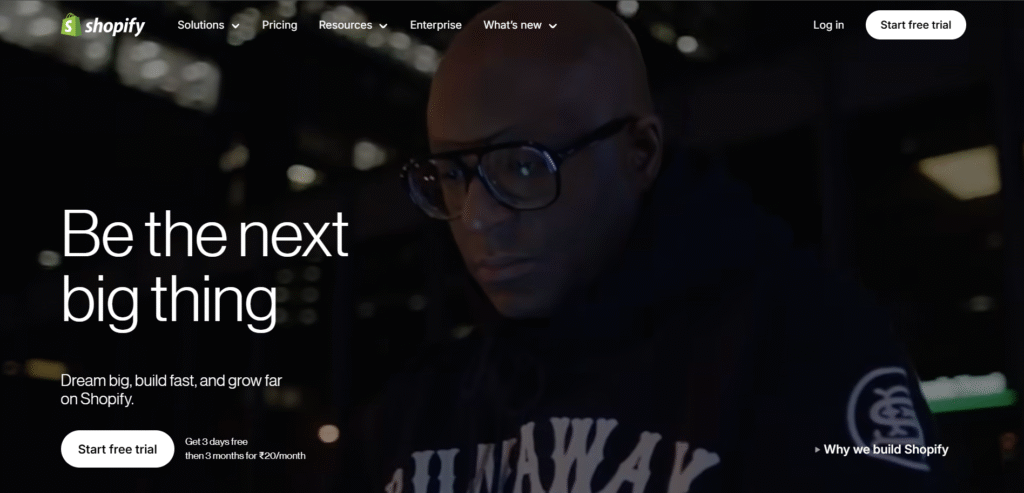
What It Does:
Shopify lets anyone create an online store without knowing how to code.
Why It Stands Out:
- Easy setup for first-time sellers
- Tons of templates and plugins
- Accepts multiple payment methods
Inspiration:
Help others build their own business. If you can reduce the learning curve, people will love your product.
6. Trello – Visual Task Management
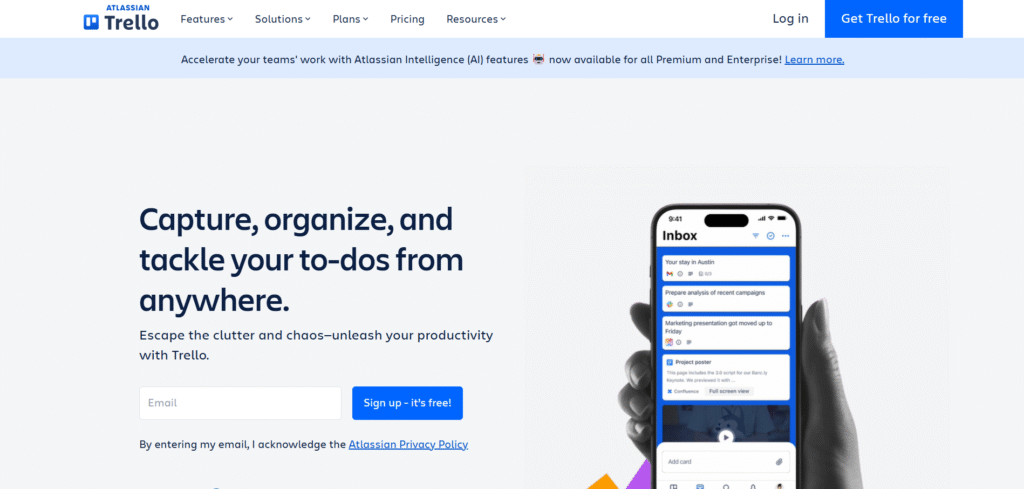
What It Does:
Trello uses boards, lists, and cards to help teams manage their tasks visually.
Why It Stands Out:
- Simple drag-and-drop interface
- Perfect for organizing projects or even daily to-do lists
- Integrates with tools like Slack and Google Workspace
Inspiration:
People love visuals. Turning boring lists into interactive boards makes productivity more engaging.
7. Mailchimp – Email Marketing for Everyone
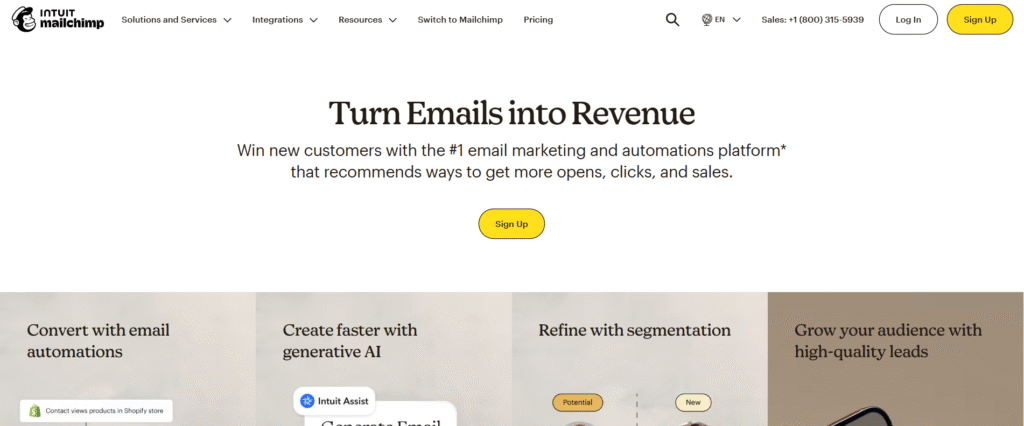
What It Does:
Mailchimp helps you send email newsletters, run campaigns, and grow your audience.
Why It Stands Out:
- Easy-to-use email builder
- Automation for follow-ups and sequences
- Helpful analytics to see what’s working
Inspiration:
Support small businesses by giving them powerful tools that are easy to use.
8. Asana – Smarter Work Management
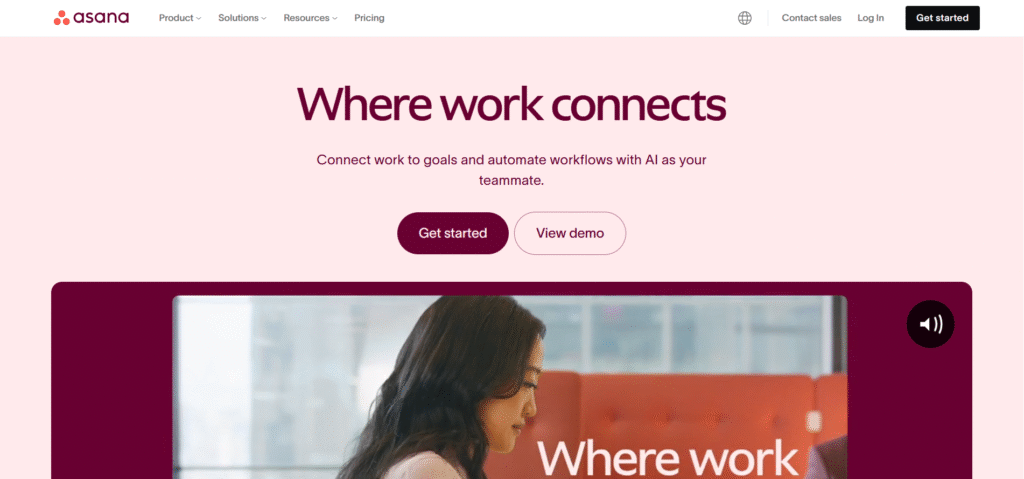
What It Does:
Asana keeps teams on track by helping them plan, organize, and follow tasks.
Why It Stands Out:
- Assign tasks, set deadlines, and track progress
- Calendar and timeline views
- Integrates with Slack, Gmail, and more
Inspiration:
Make teamwork more efficient with fewer meetings and less confusion.
9. Notion – All-in-One Productivity Hub
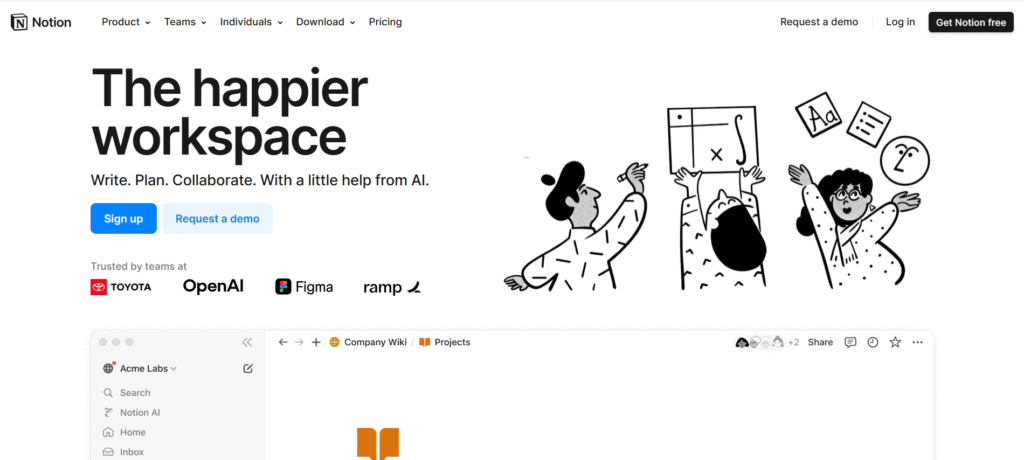
What It Does:
Notion combines notes, tasks, wikis, and databases all in one tool.
Why It Stands Out:
- Highly customizable
- Great for individuals, startups, and large teams
- Can be used as a planner, knowledge base, or journal
Inspiration:
Sometimes users want one tool to do many things. Simplify their tech stack.
10. Grammarly – Smart Writing Assistant
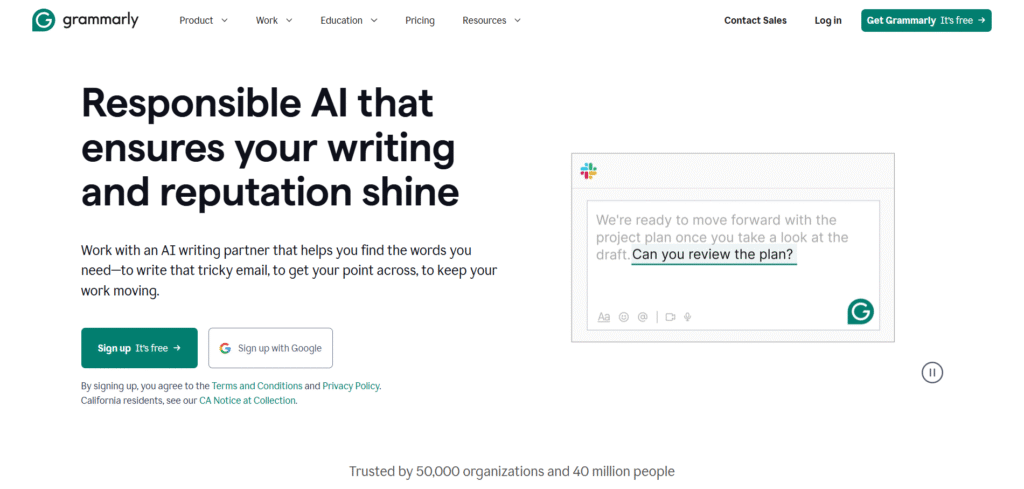
What It Does:
Grammarly checks your grammar, spelling, and tone as you write.
Why It Stands Out:
- Works in real-time across browsers and apps
- Suggests better word choices and sentence structure
- Makes writing clearer and more professional
Inspiration:
Help users feel more confident and polished. Small improvements make a big difference.
11. HubSpot – All-in-One CRM and Marketing Suite
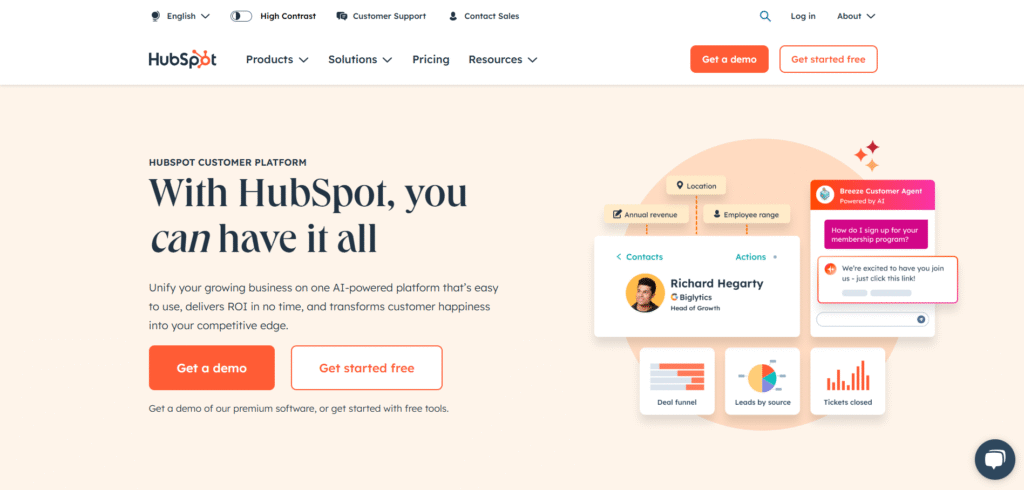
What It Does:
HubSpot provides tools for marketing, sales, and customer service—all from one platform.
Why It Stands Out:
- Free CRM to start with
- Marketing automation tools
- Insights and analytics that are easy to understand
Inspiration:
Bundle related tools together. One platform, many solutions = happier customers.
12. Airtable – More Than a Spreadsheet

What It Does:
Airtable lets you organize anything using a spreadsheet-database hybrid.
Why It Stands Out:
- Beautiful and flexible layouts
- Custom views like calendars, kanban, and galleries
- Can attach files, links, and notes to any cell
Inspiration:
Let users build their own workflows. Power + simplicity = gold.

13. Zendesk – Better Customer Support
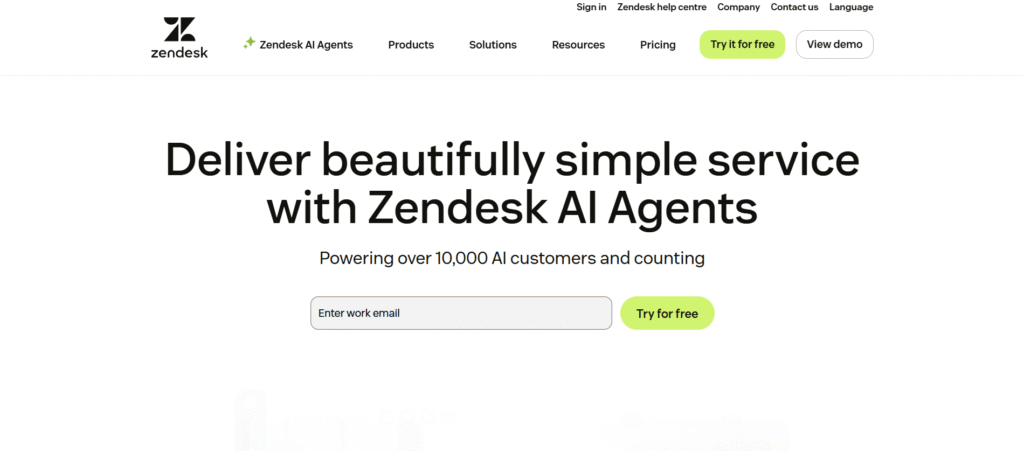
What It Does:
Zendesk helps businesses manage customer service through tickets, live chat, and help centers.
Why It Stands Out:
- Organizes support tickets efficiently
- Built-in tools for self-service and FAQs
- Gives insights into customer behavior
Inspiration:
Good support = loyal users. Give businesses the tools to care better.
14. Wix – Website Building Without Code
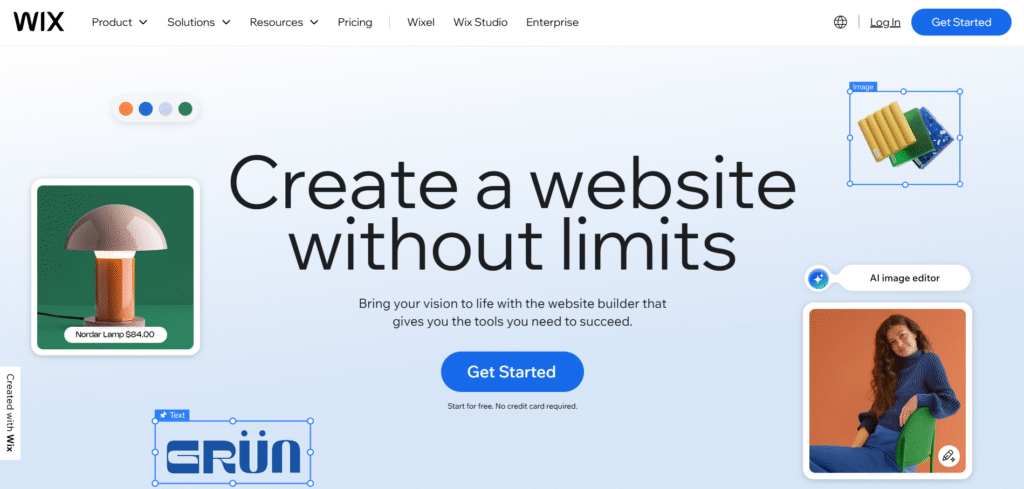
What It Does:
Wix allows anyone to build a professional-looking website with no coding skills.
Why It Stands Out:
- Drag-and-drop editor
- Loads of templates for different industries
- SEO and mobile-friendly tools built in
Inspiration:
Give people the freedom to express themselves online—without needing a developer.
15. Calendly – Easy Meeting Scheduling

What It Does:
Calendly removes the headache of back-and-forth emails when booking meetings.
Why It Stands Out:
- Syncs with Google, Outlook, and other calendars
- Set custom availability and buffer times
- Sends reminders automatically
Inspiration:
Automation saves time. Find a routine pain point and solve it cleanly.
16. Hootsuite – Social Media in One Place
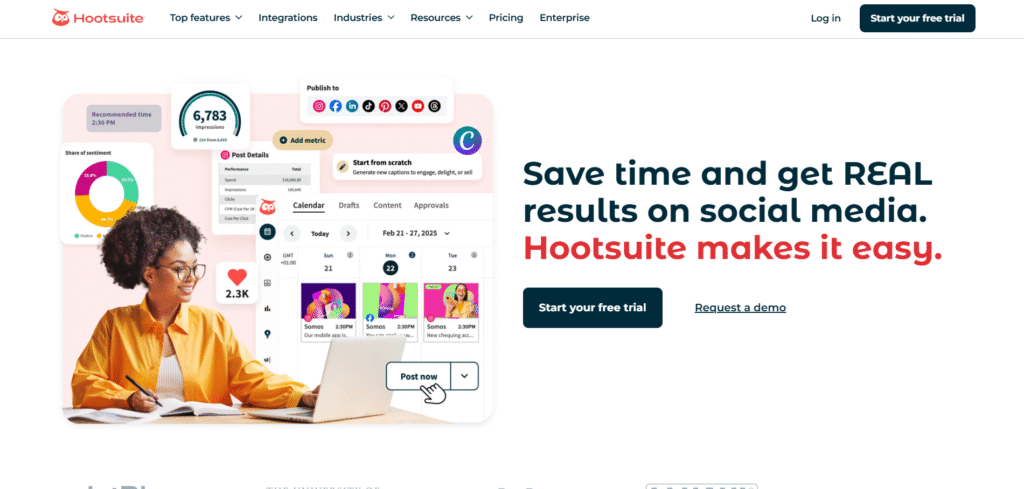
What It Does:
Hootsuite lets businesses schedule and manage social media posts across platforms.
Why It Stands Out:
- Works with Facebook, LinkedIn, Instagram, and more
- Lets you reply to comments and messages from one dashboard
- Track results and see what works best
Inspiration:
One dashboard to rule them all. Centralization brings calm to the chaos.
17. Buffer – Social Scheduling Made Simple
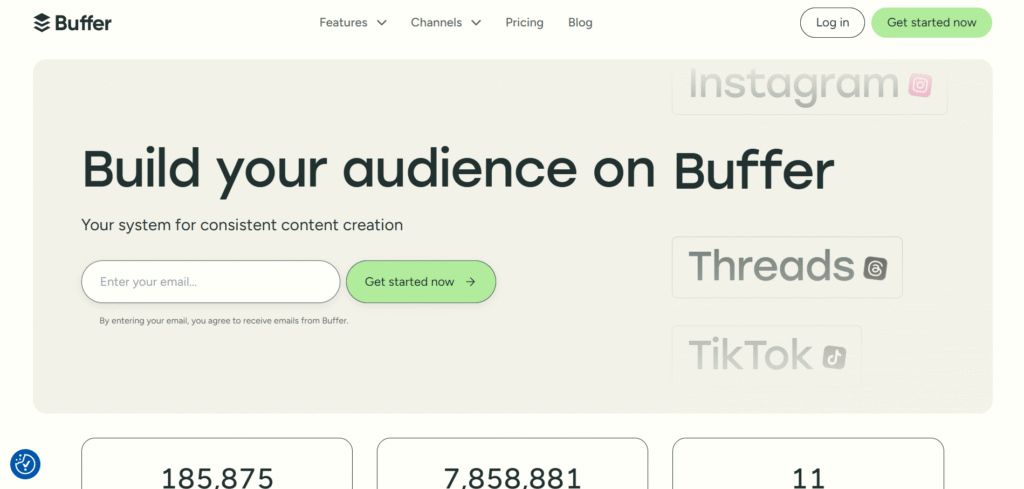
What It Does:
Buffer helps individuals and teams schedule posts and track social media performance.
Why It Stands Out:
- Easy-to-use interface
- Team collaboration features
- Performance insights without the overwhelm
Inspiration:
Sometimes users just want the basics—but done really well.
18. QuickBooks Online – Business Accounting Simplified
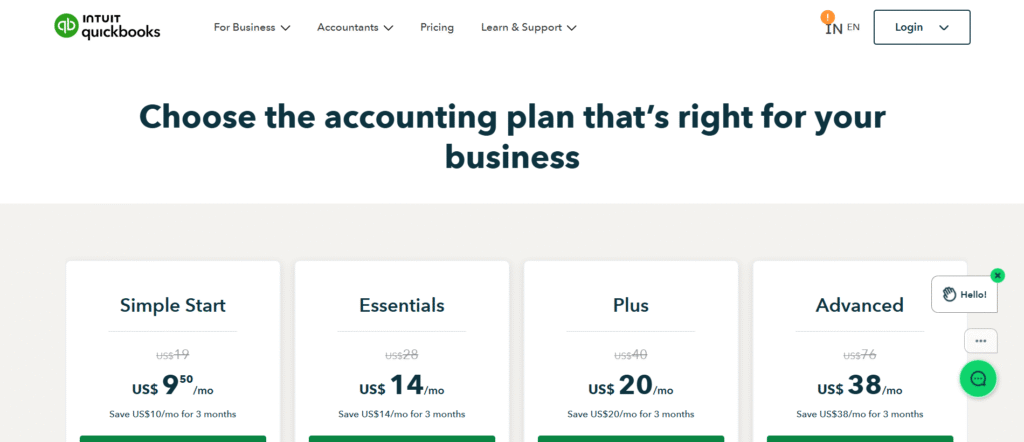
What It Does:
QuickBooks Online helps businesses handle bookkeeping, expenses, and taxes.
Why It Stands Out:
- Tracks income, expenses, and profit
- Manages payroll and invoices
- Offers detailed reports for decision-making
Inspiration:
Offer a tool that removes stress from high-stakes business tasks.
19. Figma – Collaborative Design for Teams
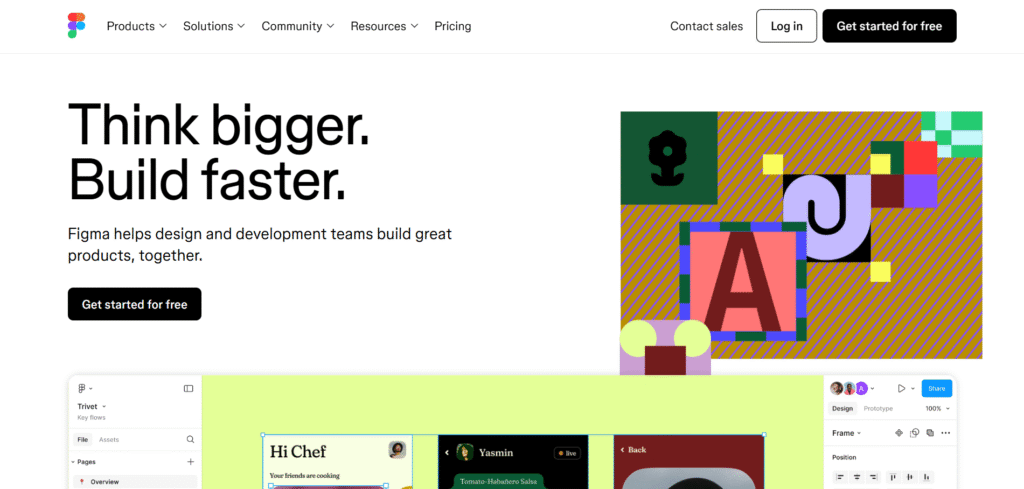
What It Does:
Figma is a web-based design tool for creating user interfaces, websites, and apps.
Why It Stands Out:
- Real-time collaboration (like Google Docs for design)
- No software downloads required—works in your browser
- Popular among both small teams and big companies
Inspiration:
Let people create together, even when they are miles apart.
20. Typeform – Forms That Feel Like Conversations
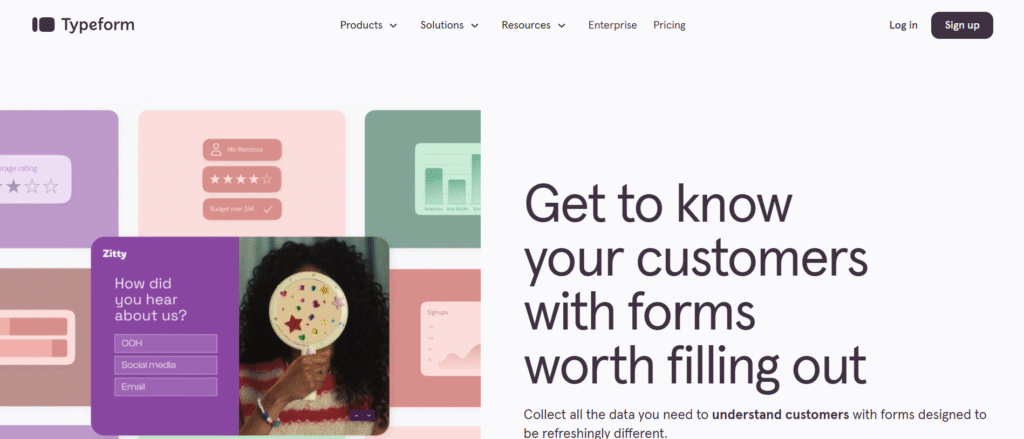
What It Does:
Typeform lets you create interactive and engaging online forms, surveys, and quizzes.
Why It Stands Out:
- Feels like chatting instead of filling out a boring form
- Beautiful, mobile-friendly layouts
- Easy logic jumps to personalize the experience
Inspiration:
User experience matters—even with forms. Make boring things fun and people will love using them.
21. ClickUp – All-In-One Project Management
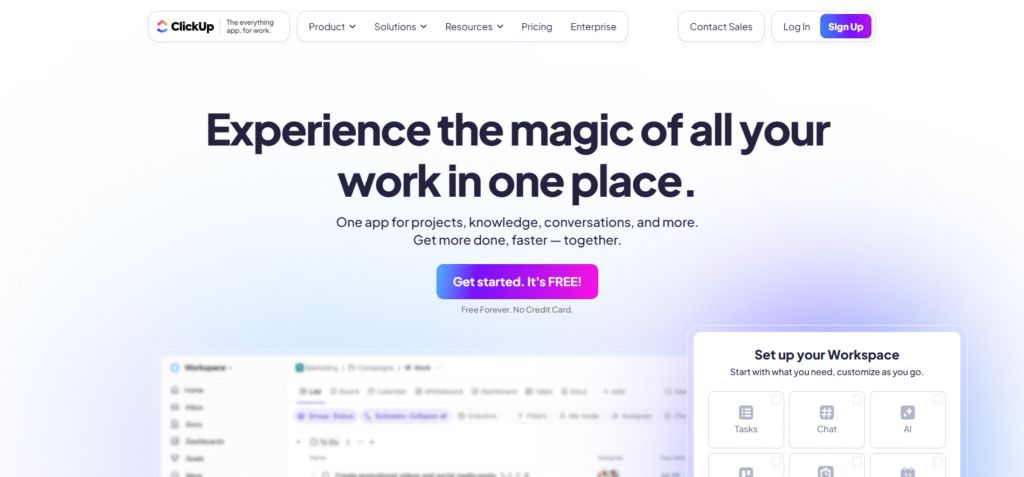
What It Does:
ClickUp helps teams manage tasks, docs, goals, and everything in between.
Why It Stands Out:
- Combines to-do lists, calendars, docs, and goals
- Highly customizable for different teams
- Great for remote teams and agencies
Inspiration:
One app to replace them all. The more pain points you solve in one place, the better.
22. Intercom – Smarter Customer Conversations
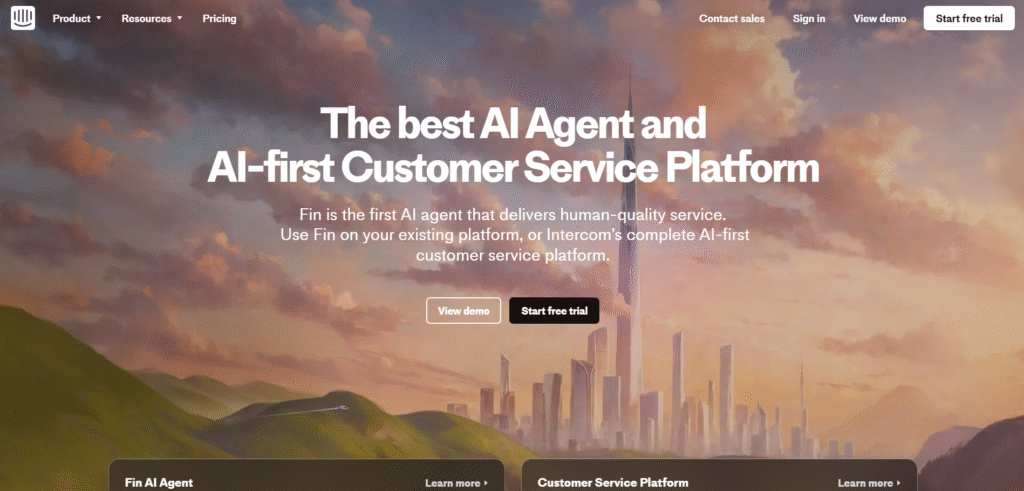
What It Does:
Intercom offers live chat, bots, and automation to talk to customers more efficiently.
Why It Stands Out:
- Real-time messaging on websites and apps
- Custom chatbots that guide users
- Helps convert visitors into paying customers
Inspiration:
Meet your customers where they are—and respond fast. Communication is everything.
23. Loom – Video Messaging for Work
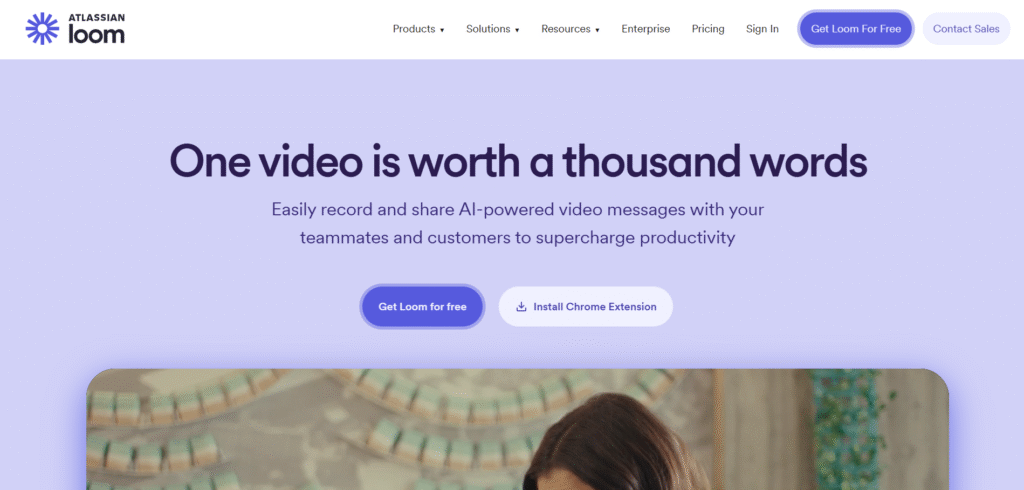
What It Does:
Loom lets you record quick videos of your screen and voice to explain things clearly.
Why It Stands Out:
- Saves time compared to writing long emails
- Super simple to use
- Great for onboarding, demos, and feedback
Inspiration:
Make communication more human. Seeing a face builds trust.
24. Gusto – Payroll and HR Made Simple
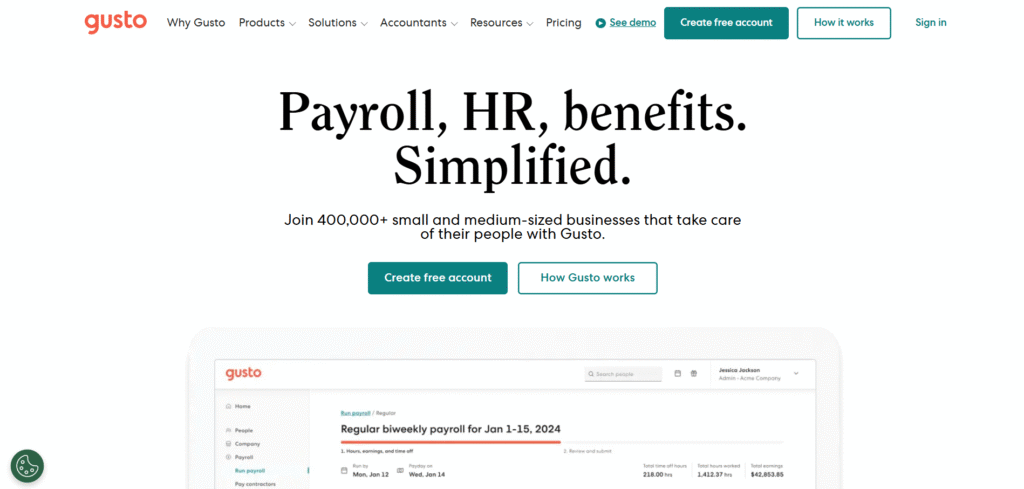
What It Does:
Gusto helps small businesses manage payroll, benefits, and HR all in one platform.
Why It Stands Out:
- Automates payroll and tax filings
- Offers employee benefits like health insurance
- Friendly interface even for non-HR people
Inspiration:
Make complex things feel simple. Help users save time and avoid costly mistakes.

25. Miro – Visual Collaboration for Teams

What It Does:
Miro is a digital whiteboard for brainstorming and planning with your team.
Why It Stands Out:
- Infinite canvas for diagrams, mind maps, and sticky notes
- Real-time collaboration
- Great for remote workshops and sprint planning
Inspiration:
People think better visually. Give them the canvas to create together.
26. Basecamp – Calm Project Management
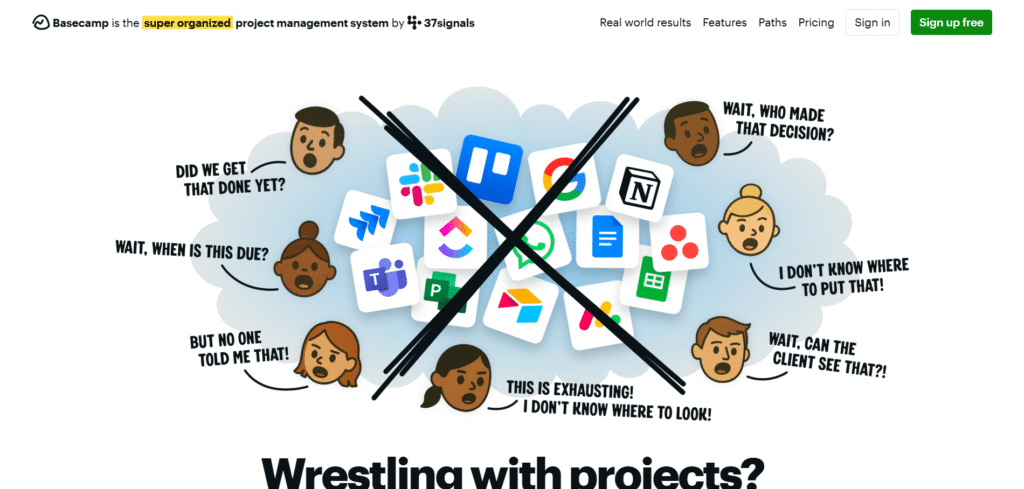
What It Does:
Basecamp is a project management tool that keeps everything organized in one place.
Why It Stands Out:
- Combines chat, to-dos, schedules, and file sharing
- Focuses on reducing stress and busywork
- Flat pricing, no per-user fees
Inspiration:
Simplicity wins. If your tool feels calming, it will stand out in a noisy world.
27. Todoist – Productivity in Your Pocket
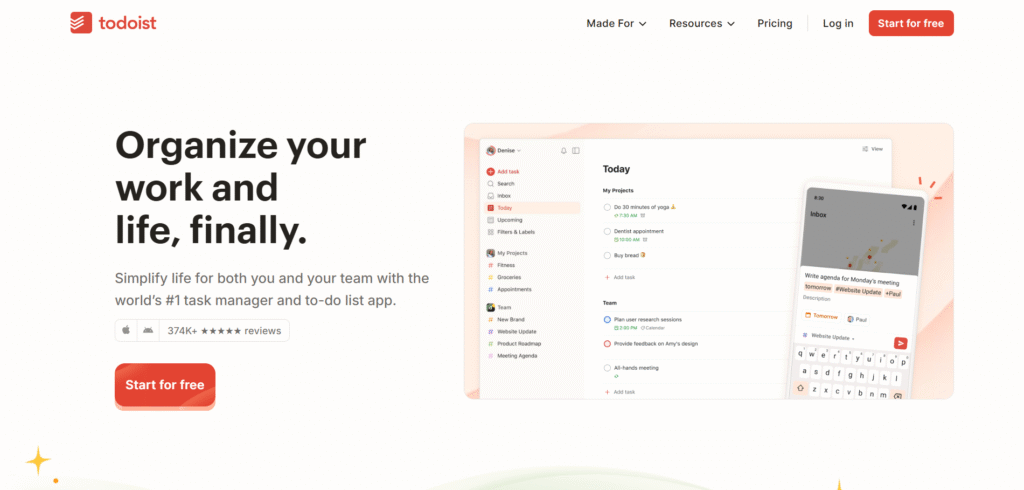
What It Does:
Todoist helps you keep track of daily tasks, goals, and reminders.
Why It Stands Out:
- Simple, elegant interface
- Works across all devices
- Gamifies productivity with “karma points”
Inspiration:
Help people feel a sense of accomplishment. Little wins lead to big habits.
28. SurveyMonkey – Smarter Surveys
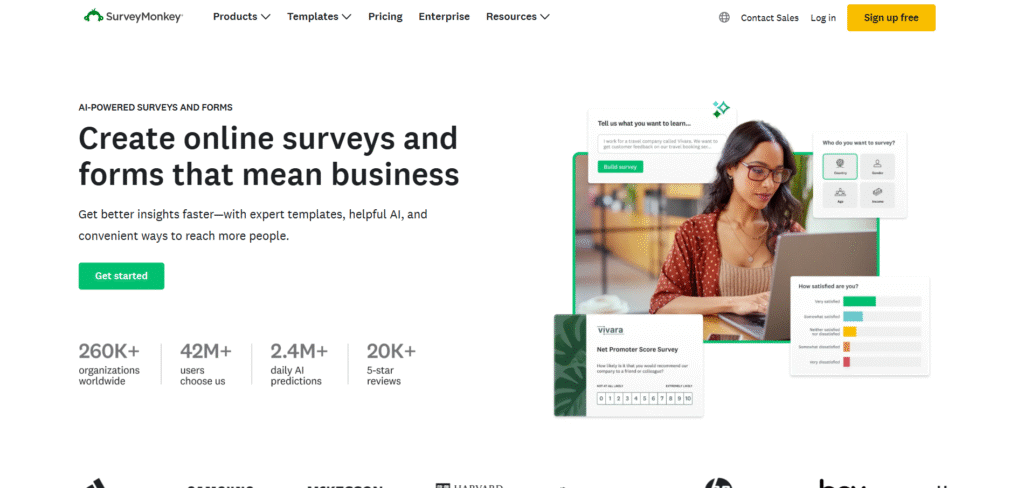
What It Does:
SurveyMonkey helps you create surveys to collect feedback or conduct research.
Why It Stands Out:
- Easy to create, share, and analyze surveys
- Lots of question types and templates
- Powerful analytics built in
Inspiration:
Data = power. Give people the tools to listen and learn from their audience.
29. Monday.com – Custom Workflows for Teams
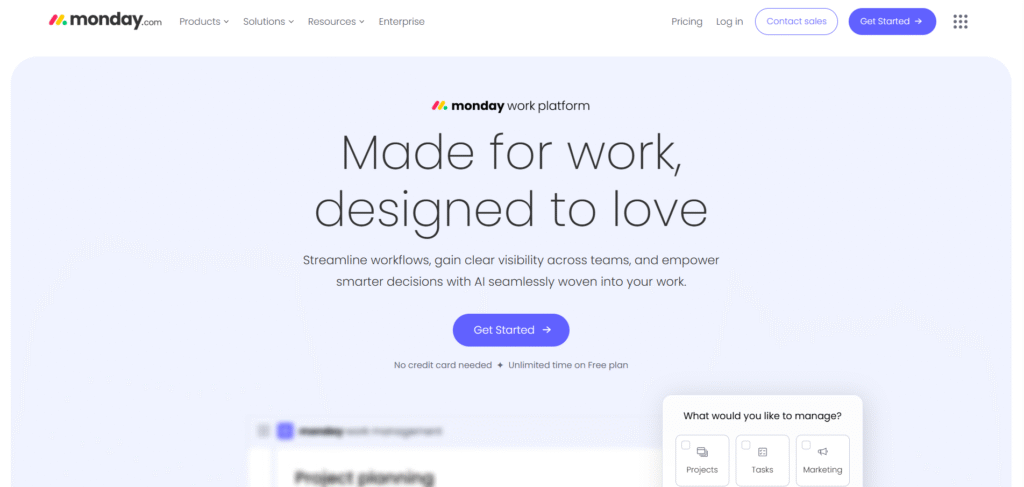
What It Does:
Monday.com is a flexible work OS that adapts to how teams work.
Why It Stands Out:
- Visual dashboards for tracking work
- Integrates with dozens of apps
- Scales from startups to enterprises
Inspiration:
Let users shape the tool, not the other way around. Flexibility is the future.
30. Docusign – E-Signatures Made Easy
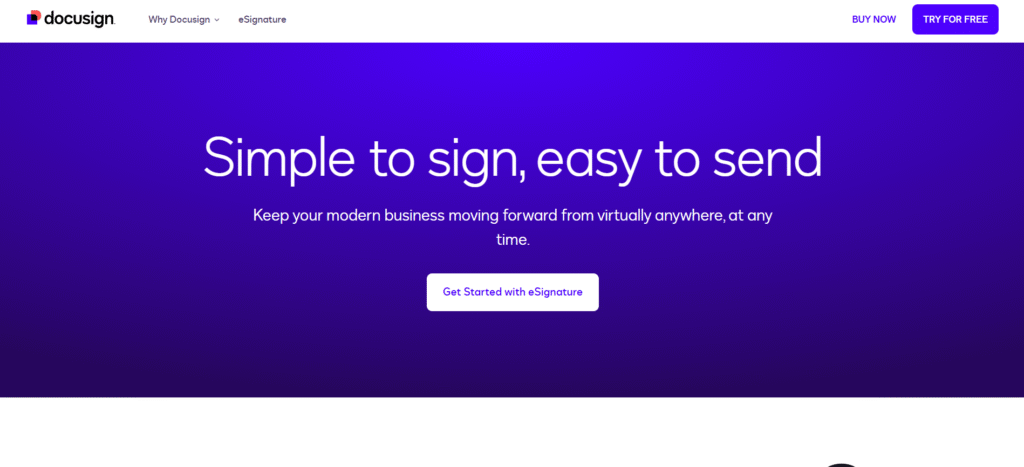
What It Does:
Docusign lets people sign documents electronically, from anywhere.
Why It Stands Out:
- Legally binding digital signatures
- Easy to upload, send, and track
- Saves tons of paper and time
Inspiration:
Make the old way obsolete. If it saves time and effort, it will catch on.
31. Webflow – Code-Free Website Design
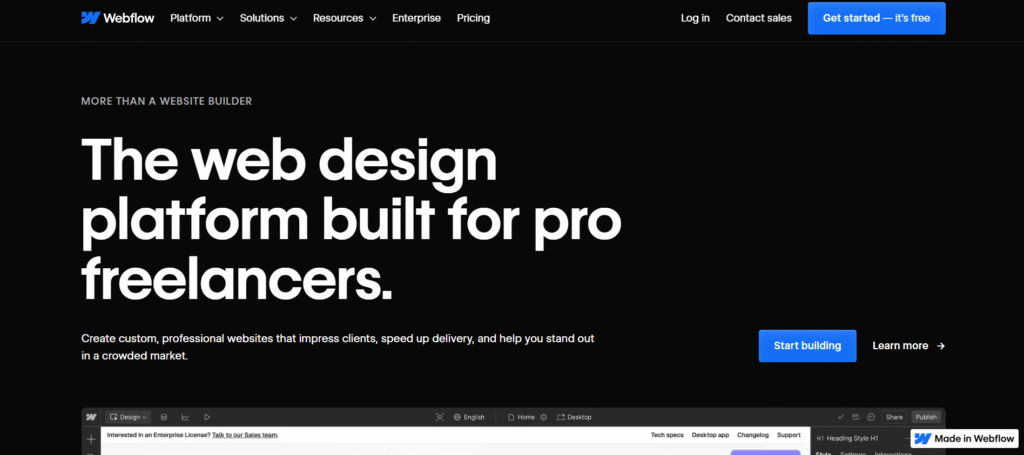
What It Does:
Webflow lets designers build professional websites without coding.
Why It Stands Out:
- Visual editor with pixel-level control
- CMS for dynamic content
- Clean code export for developers
Inspiration:
Empower the creators. Give them control without complexity.
32. Semrush – SEO Made Simple
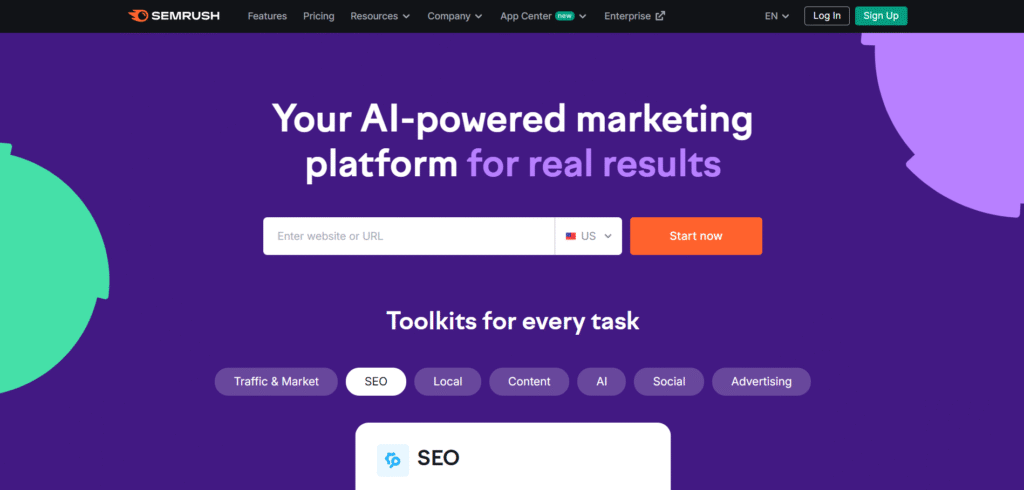
What It Does:
Semrush offers SEO tools to help websites grow their organic traffic.
Why It Stands Out:
- Keyword research and tracking
- Backlink analysis and competitor insights
- Content optimization tools
Inspiration:
Help people get discovered online. If you drive results, you win their trust.
33. Moz – SEO Tools for Everyone
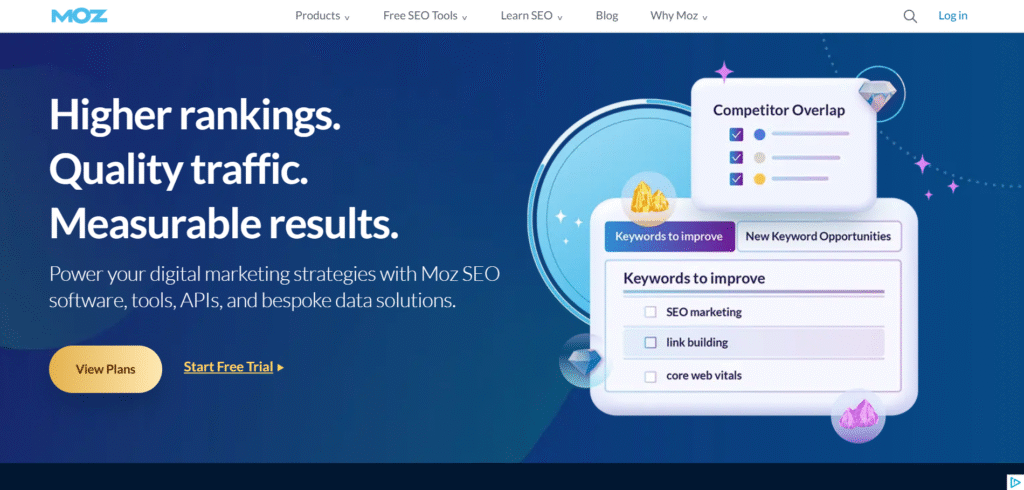
What It Does:
Moz provides SEO tools that are beginner-friendly and powerful.
Why It Stands Out:
- Keyword and site audits
- Domain tracking and rank checking
- Clean dashboards for easy insights
Inspiration:
Demystify the technical. Make SEO easier, and users will keep coming back.
34. Jasper – AI Writing Assistant
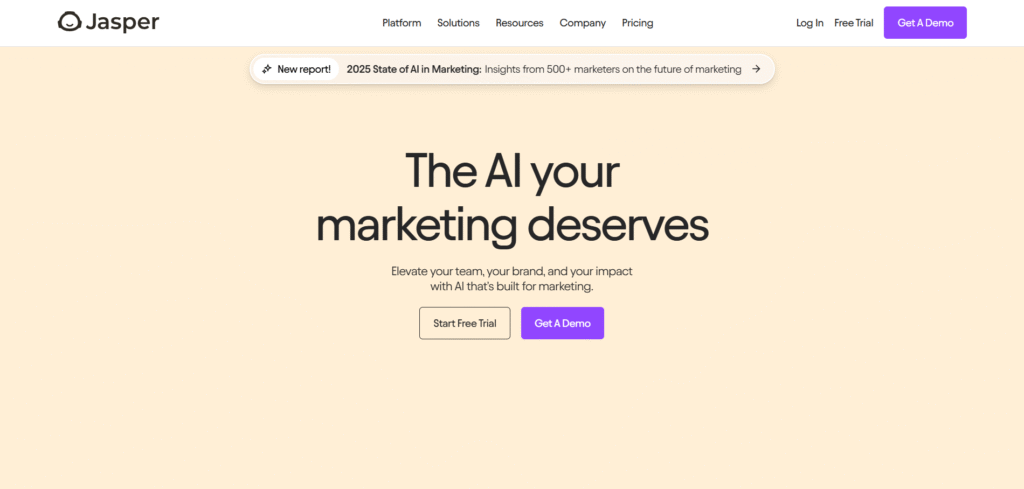
What It Does:
Jasper helps you write blog posts, emails, and content using AI.
Why It Stands Out:
- Creates content fast with just a few prompts
- Multiple tones and styles to choose from
- Great for marketers and small teams
Inspiration:
Speed + creativity = magic. Help people write more and worry less.
35. Salesforce – The CRM Giant
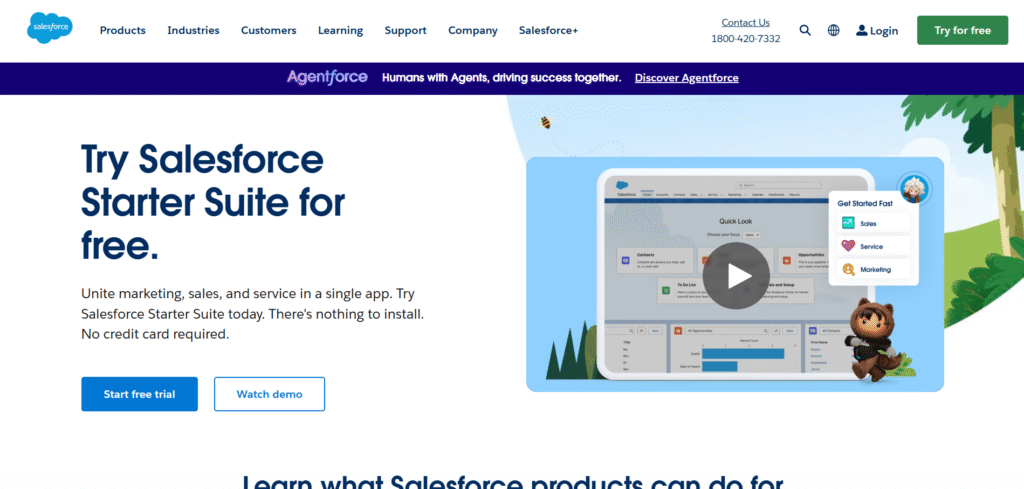
What It Does:
Salesforce is a powerful platform that helps companies manage customer relationships, sales, and marketing.
Why It Stands Out:
- Highly customizable CRM
- Scales with small businesses to enterprises
- Add-ons for email, support, and automation
Inspiration:
Build a core product, then offer more value in layers. Growth is about depth, not just width.
36. Evernote – Remember Everything
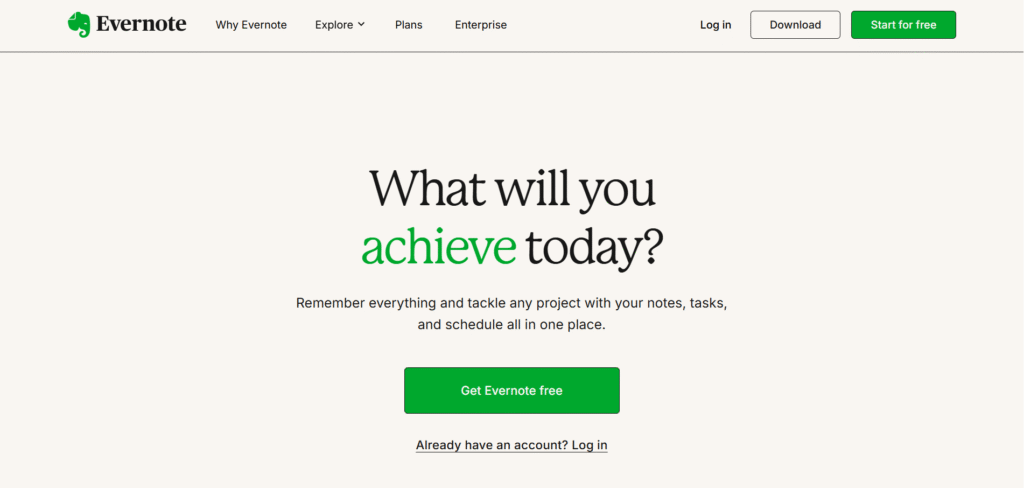
What It Does:
Evernote is a note-taking app for organizing your thoughts, ideas, and to-do lists.
Why It Stands Out:
- Easy syncing across devices
- Tags and notebooks keep notes organized
- Great for journaling, research, and meeting notes
Inspiration:
If your tool helps users feel more organized and focused, they will keep using it.
37. ClickFunnels – Build Funnels Without Coding
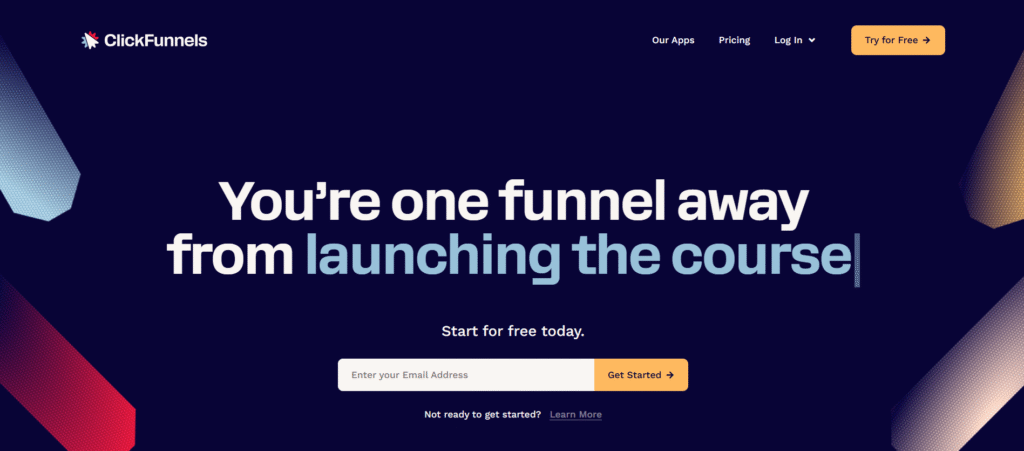
What It Does:
ClickFunnels helps you build sales funnels, landing pages, and checkout flows fast.
Why It Stands Out:
- No tech skills needed
- All-in-one platform for selling online
- Pre-made templates for faster setup
Inspiration:
Speed sells. Help businesses move from idea to launch without friction.
Ready to Turn Your SaaS Idea Into a Scalable Business?
Exploring examples is just the beginning. If you want to learn how to market your SaaS product and actually get users, check out the complete SaaS Marketing Strategies. It breaks down proven strategies to grow traffic, attract leads, and build a strong brand from the ground up.
Final Thoughts
These SaaS examples show how diverse and impactful software can be. Whether it is improving communication, simplifying tasks, or enabling creativity, there is a lot of potential in the SaaS world.
If you are thinking about starting your own SaaS business, consider the problems you can solve and how you can make users’ lives easier. With the right idea and execution, your startup could be the next big thing.




