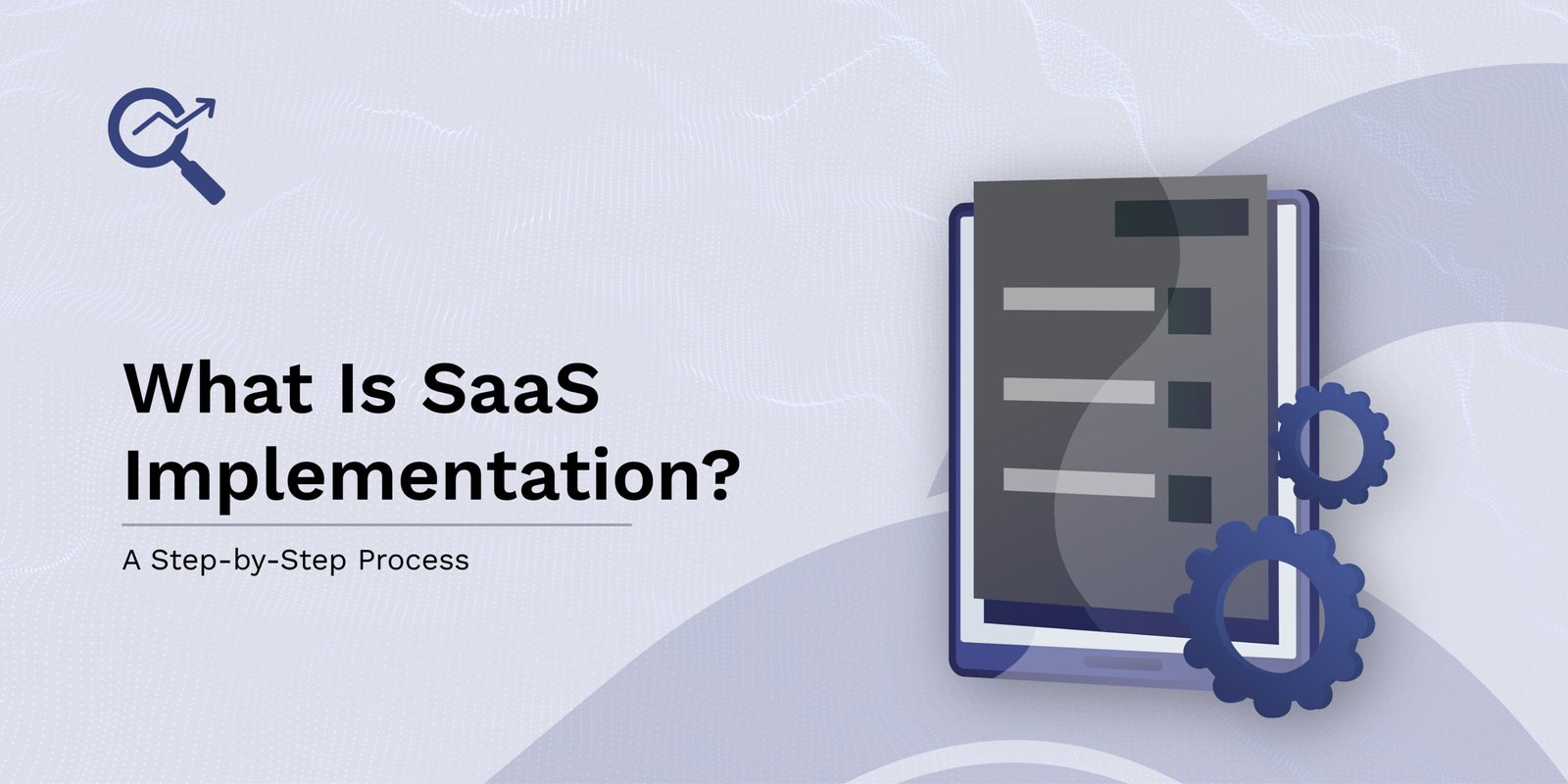Software as a Service (SaaS) has revolutionized how businesses access and use software. Instead of buying and installing software on individual computers, SaaS allows users to access applications via the internet. But adopting a SaaS solution is not as simple as flipping a switch. A well-structured implementation process is essential to ensure that the software meets business goals and integrates seamlessly into existing workflows. This blog explores what SaaS implementation is, why it matters, and provides a detailed step-by-step guide to ensure successful deployment.
What Is SaaS Implementation?
SaaS implementation refers to the process of deploying a cloud-based software application in a business environment. It involves multiple stages including planning, configuring, integrating, testing, training, and finally going live. Unlike traditional software installation, SaaS implementation is continuous and involves collaboration between the SaaS provider and the client.
Successful implementation ensures that the software aligns with the company’s needs, provides value from day one, and reduces the risk of project failure.
Why SaaS Implementation Matters
Effective SaaS implementation is critical for businesses aiming to maximize the value of their software investments. Without a structured and thoughtful approach, even the best SaaS solution can fail to deliver expected results. Here’s why proper implementation is essential:
- Maximizes ROI: A well-planned implementation ensures that the software aligns with business objectives, allowing companies to fully utilize features and functionalities, thereby maximizing return on investment.
- Minimizes Disruption: A structured rollout minimizes operational interruptions. This helps maintain productivity and avoids the chaos often associated with technology transitions.
- Boosts User Adoption: When employees are involved in the implementation process and provided with adequate training, they’re more likely to embrace the new system. Higher adoption leads to better data accuracy and improved system usage.
- Improves Operational Efficiency: Integrating SaaS into existing workflows helps automate repetitive tasks, reduce manual errors, and streamline overall business operations.
- Ensures Compliance: Implementation that accounts for industry-specific regulations and security standards ensures that data privacy and compliance requirements are met from the start.
Key Phases of SaaS Implementation
Implementing a Software-as-a-Service (SaaS) solution is a complex but structured process that ensures seamless adoption, system compatibility, and user satisfaction. The implementation process is typically broken down into distinct phases, each focusing on specific goals and activities. Here’s a detailed breakdown of each phase:
1. Discovery and Planning
This foundational phase lays the groundwork for a successful SaaS implementation. It focuses on aligning the solution with business goals and setting realistic expectations.
Objectives:
- Define clear business goals and measurable success criteria.
- Understand the capabilities and limitations of the SaaS product.
- Identify internal stakeholders and assign responsibilities.
Key Activities:
- Conduct stakeholder meetings and gather requirements.
- Develop an implementation roadmap and timeline.
- Assess potential risks and create mitigation strategies.
2. Solution Design and Configuration
Once planning is complete, the solution must be tailored to meet the specific needs of the business. This phase ensures that the software configuration aligns with internal processes.
Objectives:
- Customize the SaaS platform according to business workflows.
- Plan for structured data migration.
- Define roles and access permissions.
Key Activities:
- Set up user roles, permissions, and hierarchies.
- Customize dashboards, workflows, and reports.
- Clean and format data in preparation for migration.
3. Integration with Existing Systems
For SaaS to work efficiently, it must integrate seamlessly with existing enterprise systems like ERP, CRM, or HRMS. Integration enhances productivity by enabling smooth data flow.
Objectives:
- Ensure compatibility with current systems and processes.
- Automate cross-platform workflows.
- Maintain data synchronization across platforms.
Key Activities:
- Use APIs or middleware to establish connections.
- Test data exchange and integration flows.
- Align and validate data across systems.
4. Data Migration
Moving data to the new system is a critical step. It must be done securely and accurately to avoid operational disruption.
Objectives:
- Transfer both historical and current data without loss or corruption.
- Maintain data quality, accuracy, and security.
Key Activities:
- Map legacy data fields to the new system’s format.
- Remove duplicates, obsolete entries, or inconsistencies.
- Validate data integrity post-migration.
5. Testing and Quality Assurance
Before full-scale deployment, rigorous testing ensures the software functions as intended. This phase minimizes errors and ensures readiness for go-live.
Objectives:
- Detecting and resolving bugs or performance issues.
- Validate features and workflows.
Key Activities:
- Conduct functional and performance testing.
- Perform User Acceptance Testing (UAT) with key users.
- Address feedback and fine-tune configurations.
6. Training and Change Management
Introducing a new system often faces user resistance. Proper training and change management are essential to ensure user adoption and productivity.
Objectives:
- Equip users with the knowledge to operate the system confidently.
- Reduce resistance through effective communication and training.
Key Activities:
- Organize training sessions, workshops, and webinars.
- Provide detailed user guides and documentation.
- Set up feedback and support channels to address concerns.
7. Go-Live and Rollout
This is the official launch phase, where the system becomes operational across the organization. It requires careful monitoring to ensure stability.
Objectives:
- Launch the SaaS platform with minimal disruption.
- Support users during the initial transition period.
Key Activities:
- Final validation of migrated data.
- Monitor system performance and user activity.
- Provide on-site or real-time technical support.
8. Post-Implementation Support
Even after launch, continuous support and system optimization are vital. This phase ensures that the system evolves with business needs.
Objectives:
- Maintain system performance and user satisfaction.
- Roll out improvements and address issues proactively.
Key Activities:
- Provide ongoing technical support and helpdesk access.
- Conduct performance reviews and gather feedback.
Common Challenges and How to Overcome Them
Implementing a SaaS solution can streamline operations, but organizations often encounter challenges during the process. Here’s how to address the most common issues:
- Resistance to Change
Employees may hesitate to adopt new systems due to fear or unfamiliarity.
Solution: Engage users early, explain the benefits clearly, and ensure comprehensive training and support. - Data Migration Issues
Migrating from legacy systems can lead to errors or data loss.
Solution: Clean and validate all data beforehand, and perform pilot migrations to identify potential issues early. - Poor Integration with Existing Systems
Lack of compatibility with current tools can create inefficiencies.
Solution: Employ experienced developers and leverage well-documented APIs to ensure seamless integration. - Lack of Clear Goals and Strategy
Without clear objectives, SaaS projects may drift or fail to deliver ROI.
Solution: Establish specific, measurable KPIs and a detailed implementation roadmap from the start. - Insufficient Training and Support
Users may struggle to adopt the platform fully if they’re not properly trained.
Solution: Offer regular training sessions, create on-demand tutorials, and maintain a knowledge base for ongoing learning.
Best Practices for a Successful SaaS Implementation
Implementing a Software-as-a-Service (SaaS) solution can significantly streamline business operations, improve scalability, and enhance user experience. However, a poorly planned implementation can lead to wasted resources, low adoption, and potential security risks. To ensure a smooth transition and long-term success, follow these key best practices:
1. Start with Clear Objectives
Before diving into the technical aspects, define the goals of the SaaS implementation. Ask yourself what success looks like. Are you aiming to reduce costs, increase efficiency, enable remote work, or improve customer service? Clear, measurable objectives will guide every phase of the project—from vendor selection to rollout.
- Set KPIs and success metrics.
- Align goals with broader business strategy.
- Involve stakeholders from relevant departments early.
2. Choose the Right Vendor
Selecting a SaaS provider is a critical decision. Look beyond flashy features and focus on long-term reliability, support, and scalability. The right vendor should not only meet your current needs but also grow with your business.
- Evaluate vendors based on reputation, uptime, and customer reviews.
- Ensure they offer flexible pricing and scalability options.
- Confirm availability of responsive customer support and onboarding services.
3. Focus on User Experience
User adoption can make or break your implementation. A user-friendly interface and intuitive workflows are essential to encourage engagement and reduce training time.
- Involve end-users during testing and feedback phases.
- Opt for customizable dashboards or interfaces.
- Offer comprehensive training and documentation.
4. Prioritize Security and Compliance
Data security and regulatory compliance are non-negotiable, especially for businesses in regulated industries like healthcare or finance. Ensure that your chosen SaaS solution meets all necessary standards.
- Check for compliance certifications (e.g., GDPR, HIPAA, SOC 2).
- Understand the vendor’s data storage and encryption practices.
- Regularly audit access controls and permissions.
5. Keep Communication Open
Transparent and consistent communication among internal teams, stakeholders, and the vendor is key to a smooth implementation. Misalignment can delay progress and create confusion.
- Establish a project manager or implementation lead.
- Hold regular update meetings.
- Keep all parties informed of milestones, issues, and changes.
Tools and Technologies That Support SaaS Implementation
Successful SaaS implementation relies heavily on the right set of tools to manage tasks, integrate systems, migrate data, train users, and monitor performance. Here’s a breakdown of the key categories and tools commonly used:
- Project Management Tools
To plan, assign, and track implementation tasks:- Asana – Task tracking with collaboration features
- Trello – Kanban-based workflow visualization
- Jira – Agile project management, especially for dev teams
- Asana – Task tracking with collaboration features
- Integration Platforms
Seamless connectivity between SaaS apps and legacy systems:- Zapier – No-code automation for popular apps
- MuleSoft – Enterprise-grade integration and API management
- Workato – Advanced workflow automation and integration
- Zapier – No-code automation for popular apps
- Data Migration Tools
For secure, accurate transfer of data from existing systems:- Talend – Open-source ETL and data integration
- Informatica – Enterprise-class cloud data management
- Stitch – Simple, cloud-first ETL platform
- Talend – Open-source ETL and data integration
- Training Platforms (LMS)
Ensuring end-user onboarding and engagement:- TalentLMS – Scalable and user-friendly training platform
- Moodle – Open-source LMS with strong community support
- TalentLMS – Scalable and user-friendly training platform
- Monitoring and Performance Tools
Real-time insights into SaaS application performance:- Datadog – Cloud monitoring and analytics
- New Relic – Full-stack observability for applications
- Datadog – Cloud monitoring and analytics
Case Study: A SaaS CRM Implementation in a Mid-Sized Enterprise
Background:
A growing mid-sized B2B company faced challenges in managing its expanding sales operations and customer relationships. To streamline processes and boost efficiency, the company decided to implement a cloud-based Customer Relationship Management (CRM) system. After evaluating multiple platforms, they selected HubSpot CRM for its ease of use, integration capabilities, and scalability.
Implementation Steps:
- Planning:
- Stakeholders outlined key sales objectives.
- Choose HubSpot CRM based on features, cost, and support.
- Stakeholders outlined key sales objectives.
- Design:
- Customized the CRM with tailored sales pipeline stages.
- Defined user roles and permissions.
- Created automated workflows to manage follow-ups and lead nurturing.
- Customized the CRM with tailored sales pipeline stages.
- Integration:
- Integrated HubSpot with the company’s existing email, marketing automation tools, and ERP system to ensure seamless data flow across departments.
- Integrated HubSpot with the company’s existing email, marketing automation tools, and ERP system to ensure seamless data flow across departments.
- Data Migration:
- Imported and cleaned historical customer and lead data.
- Verified data accuracy to prevent errors post-migration.
- Imported and cleaned historical customer and lead data.
- Testing:
- Conducted User Acceptance Testing (UAT) with sales managers to ensure functionality matched business needs.
- Conducted User Acceptance Testing (UAT) with sales managers to ensure functionality matched business needs.
- Training:
- Held onboarding sessions for the sales team.
- Developed quick-reference guides and video tutorials for ongoing support.
- Held onboarding sessions for the sales team.
- Go-Live:
- Executed a phased rollout to manage change effectively.
- Closely monitored user activity and system performance during the initial launch.
- Executed a phased rollout to manage change effectively.
- Post-Go-Live Support:
- Gather user feedback for system improvements.
- Enhanced reporting dashboards for better sales forecasting and performance tracking.
- Gather user feedback for system improvements.
Results:
- 40% increase in sales pipeline visibility
- 25% decrease in lead response time
- Higher team satisfaction and CRM adoption rates
Conclusion
SaaS implementation is a multi-step journey that goes beyond just deploying software. It requires strategic planning, stakeholder alignment, proper training, and ongoing support. By following a structured implementation process, businesses can unlock the full potential of their SaaS investments, driving efficiency, scalability, and innovation.
Whether you’re implementing CRM, ERP, HRM, or any other SaaS solution, the key lies in treating implementation as a transformational initiative rather than a one-time project.
Implementing a SaaS solution is only half the journey—what comes next is just as crucial. Once your platform is live, you need a solid go-to-market plan to attract users, build trust, and grow efficiently. That’s where SaaS marketing steps in. From positioning your product to building authority through backlinks and content, a strategic marketing approach can amplify your implementation success.
👉 Want to learn how to turn your SaaS launch into long-term growth? Explore our in-depth SaaS marketing guide